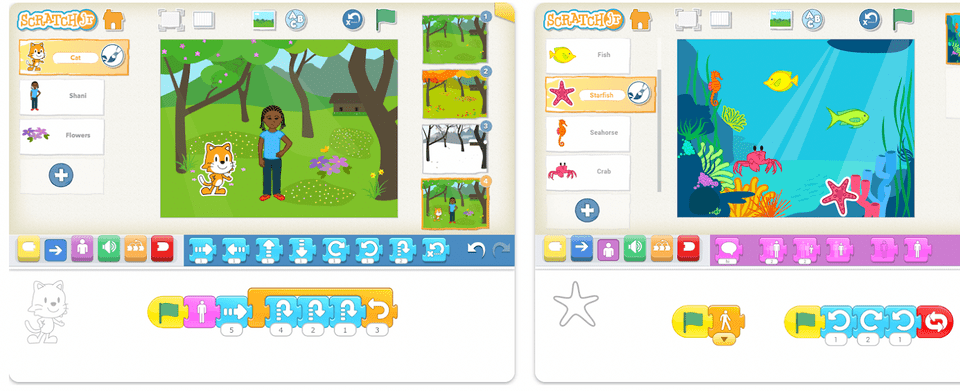
Introduction: Why Coding for Kids is Essential
In today's digital age, coding is becoming an increasingly valuable skill. Introducing children to coding early on can not only prepare them for future careers but also enhance their problem-solving abilities, logical thinking, and creativity. Fortunately, numerous coding apps are designed specifically for kids, making learning fun and accessible. These apps utilize gamified interfaces, visual programming languages, and engaging tutorials to spark children's interest in coding. Let's explore some of the best coding apps that can help your child embark on their coding journey.
Top Coding Apps for Kids: A Comprehensive Guide
Choosing the right coding app for your child depends on their age, interests, and prior experience. Here's a curated list of some of the best coding apps available, catering to different learning styles and skill levels.
ScratchJr: The Perfect Starting Point for Young Coders (Ages 5-7)
ScratchJr is a visual programming language designed for children aged 5-7. Developed by the MIT Media Lab, ScratchJr uses a block-based interface, allowing kids to snap together colorful blocks to create interactive stories, games, and animations. The app is incredibly intuitive and requires no prior coding knowledge. Children can choose from a library of characters and backgrounds or even create their own. By dragging and dropping blocks, they can make characters move, talk, and interact with each other. ScratchJr fosters creativity, problem-solving, and early literacy skills.
Key Features:
- Block-based programming
- Intuitive interface
- Character and background customization
- Storytelling and animation capabilities
- Free to use
Scratch: A Stepping Stone to More Complex Coding (Ages 8-16)
Scratch, also developed by the MIT Media Lab, is a more advanced version of ScratchJr, suitable for children aged 8-16. It retains the block-based programming interface but offers a wider range of functionalities and complexities. With Scratch, kids can create more sophisticated games, animations, and interactive projects. They can also share their creations with a vibrant online community and collaborate with other young coders. Scratch is a fantastic tool for developing computational thinking skills and preparing children for more advanced programming languages.
Key Features:
- Advanced block-based programming
- Extensive library of sprites and sounds
- Online community sharing and collaboration
- Ability to create games, animations, and interactive stories
- Free to use
Code.org: Structured Coding Courses for All Ages
Code.org offers a wide range of free coding courses for children of all ages and skill levels. Their courses cover various programming concepts, including sequencing, loops, conditionals, and variables. The courses are designed to be engaging and interactive, with puzzles, challenges, and real-world examples. Code.org also features courses that introduce popular programming languages like JavaScript and Python. The platform provides a structured learning path, making it easy for kids to progress from beginner to more advanced coding concepts.
Key Features:
- Structured coding courses
- Variety of programming concepts covered
- Engaging puzzles and challenges
- Introduction to JavaScript and Python
- Free to use
Tynker: Game-Based Learning with Real-World Languages (Ages 5+)
Tynker is a comprehensive coding platform that offers a variety of coding courses, games, and projects for children aged 5 and up. Tynker uses a game-based approach to make learning fun and engaging. Kids can learn to code by creating their own games, animations, and apps. Tynker also offers courses that introduce real-world programming languages like JavaScript, Python, and Swift. The platform provides a personalized learning experience, allowing kids to learn at their own pace and focus on their areas of interest. Tynker offers both free and paid subscription options.
Key Features:
- Game-based learning
- Variety of coding courses and projects
- Introduction to JavaScript, Python, and Swift
- Personalized learning experience
- Free and paid subscription options
Kodable: Pre-Coding Skills for Younger Children (Ages 4-10)
Kodable is designed for younger children (ages 4-10) and focuses on building pre-coding skills such as problem-solving, logic, and critical thinking. The app features a friendly alien character called the Fuzz Family, who need help navigating mazes and solving puzzles. By guiding the Fuzz Family, kids learn fundamental coding concepts like sequencing, loops, and conditional statements. Kodable uses a drag-and-drop interface that is easy for young children to understand and use. The app is a great way to introduce coding concepts in a fun and engaging way.
Key Features:
- Focus on pre-coding skills
- Engaging puzzles and mazes
- Drag-and-drop interface
- Suitable for younger children
- Free and paid subscription options
Swift Playgrounds: Learn Apple's Swift Language (Ages 8+)
Swift Playgrounds is an app developed by Apple that teaches kids how to code using the Swift programming language. Swift is a powerful and versatile language used to create apps for iOS, macOS, watchOS, and tvOS. Swift Playgrounds features interactive lessons, challenges, and puzzles that make learning Swift fun and engaging. The app also allows kids to create their own apps and games. Swift Playgrounds is a great option for kids who are interested in learning a real-world programming language and developing apps for Apple devices.
Key Features:
- Learn Apple's Swift programming language
- Interactive lessons and challenges
- Create apps and games
- Suitable for ages 8 and up
- Free to use
Blockly Games: A Series of Educational Programming Games
Blockly Games is a website and set of games designed to teach programming concepts using a block-based interface. Created by Google, Blockly Games offers a series of increasingly challenging games that introduce concepts such as sequencing, loops, conditionals, and functions. The games are designed to be engaging and fun, making learning coding concepts feel like playing a game. Blockly Games is a great resource for kids who are new to coding and want to learn the basics in a playful way. It's also entirely free to use.
Key Features:
- Block-based programming games
- Introduces fundamental coding concepts
- Engaging and fun gameplay
- Free to use
Choosing the Right App: Factors to Consider
When selecting a coding app for your child, consider the following factors:
- Age and Skill Level: Choose an app that is appropriate for your child's age and prior coding experience.
- Learning Style: Consider your child's learning style and choose an app that aligns with their preferences. Some apps are more game-based, while others are more structured.
- Programming Language: Decide whether you want your child to learn a specific programming language or focus on general coding concepts.
- Cost: Many coding apps offer free versions with limited features, while others require a paid subscription for full access.
- Reviews and Recommendations: Read reviews and seek recommendations from other parents and educators.
Benefits Beyond the Code
The benefits of learning to code extend far beyond just writing lines of code. Coding helps children develop critical thinking, problem-solving, and creativity skills. It fosters a growth mindset and encourages them to persevere through challenges. Moreover, coding can boost confidence and provide a sense of accomplishment. By introducing your child to coding, you are equipping them with valuable skills that will benefit them throughout their lives, regardless of their chosen career path.
