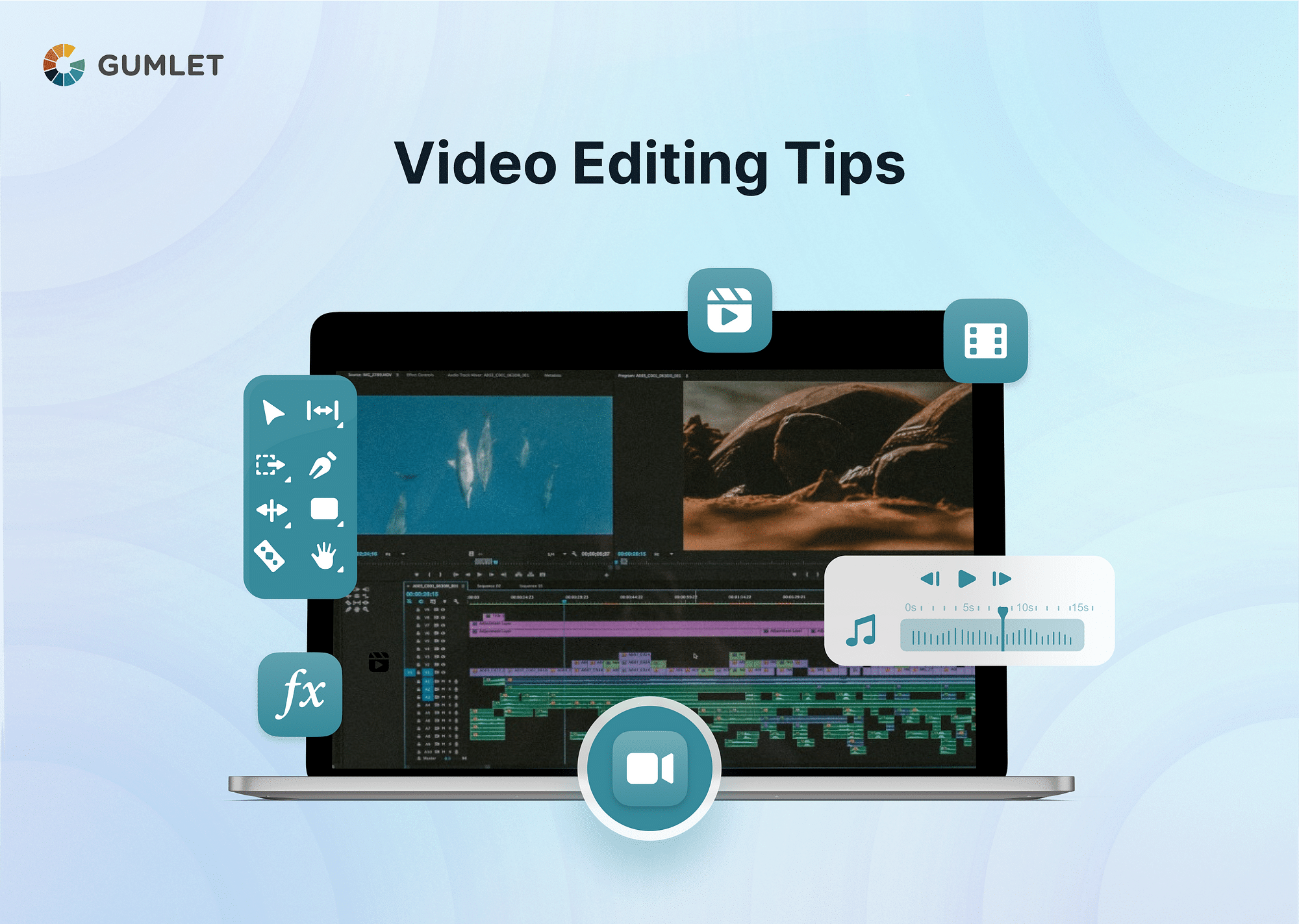
Mastering the Art of Video Editing: Essential Tips for Beginners and Pros
Video editing is a crucial skill in today's digital world. Whether you're creating content for YouTube, social media, or professional film projects, effective video editing can significantly enhance your storytelling and captivate your audience. This article provides a comprehensive guide to the best video editing tips, covering everything from pre-production planning to post-production polishing.
Pre-Production Planning: Laying the Foundation for Success
Before you even open your editing software, a solid pre-production plan is essential. This stage sets the tone for your entire project and helps you avoid costly mistakes later on.
1. Define Your Vision and Goals
What story are you trying to tell? Who is your target audience? What message do you want to convey? Answering these questions will help you stay focused and make informed decisions throughout the editing process. Write down your objectives and refer to them often.
2. Storyboarding and Scripting
A storyboard is a visual representation of your video, showing each scene in a sequence of drawings or images. A script outlines the dialogue, narration, and actions that will take place. These tools help you visualize the final product and ensure that your footage aligns with your overall vision. Even a simple storyboard can save hours of editing time.
3. Plan Your Shots and Angles
Consider the types of shots you need to capture to effectively tell your story. Think about wide shots, medium shots, close-ups, and different camera angles. Planning these shots in advance will give you more options during editing and help you create a visually dynamic video.
During the Shoot: Capturing Quality Footage
The quality of your raw footage directly impacts the editing process. Here's how to ensure you capture the best possible material.
4. Prioritize Audio Quality
Poor audio can ruin an otherwise great video. Invest in a good microphone and ensure that your audio is clear and free from background noise. Use headphones to monitor the audio levels during recording. If possible, record audio separately and sync it with the video in post-production for better control.
5. Pay Attention to Lighting
Proper lighting is crucial for creating visually appealing videos. Avoid shooting in harsh sunlight or dimly lit environments. Use natural light whenever possible, or invest in artificial lighting to create a balanced and consistent look. Three-point lighting (key light, fill light, and backlight) is a common technique for achieving professional-looking results.
6. Shoot with Editing in Mind
When shooting, think about how the footage will be edited together. Leave some extra footage at the beginning and end of each clip (known as "handles") to give yourself more flexibility during editing. Capture different angles and perspectives to add variety to your video.
Editing Software: Choosing the Right Tools
Selecting the right video editing software is essential for a smooth and efficient workflow. There are numerous options available, ranging from free and user-friendly programs to professional-grade suites.
7. Explore Different Editing Software Options
Some popular video editing software options include Adobe Premiere Pro, Final Cut Pro, DaVinci Resolve, iMovie, and Filmora. Each program has its own strengths and weaknesses, so it's important to choose one that suits your needs and skill level. Consider factors such as price, features, ease of use, and compatibility with your operating system.
8. Learn the Basics of Your Chosen Software
Once you've chosen your software, take the time to learn its basic functions. Familiarize yourself with the interface, importing footage, creating timelines, adding transitions, and exporting your finished video. There are plenty of online tutorials and resources available to help you get started.
Editing Techniques: Crafting a Compelling Narrative
Now that you have your footage and your editing software, it's time to start crafting your story.
9. Organize Your Footage
Before you begin editing, organize your footage into folders based on scenes, shots, or other relevant criteria. This will make it much easier to find the clips you need and streamline your workflow. Rename your files with descriptive names to further improve organization.
10. Create a Rough Cut
Start by creating a rough cut of your video, focusing on the overall structure and pacing. Don't worry about fine details at this stage. Simply arrange your clips in the desired order and trim them to the appropriate length. The rough cut provides a foundation for further refinement.
11. Master the Art of Transitions
Transitions are used to smoothly connect different clips together. Choose transitions that are appropriate for your video's style and tone. Avoid using excessive or distracting transitions. Simple cuts, dissolves, and fades are often the most effective.
12. Use Music and Sound Effects Effectively
Music and sound effects can significantly enhance the emotional impact of your video. Choose music that complements your video's mood and tone. Use sound effects sparingly to add emphasis and realism. Ensure that your audio levels are balanced and that the music doesn't overpower the dialogue or narration.
13. Color Correction and Grading
Color correction and grading are essential for creating a visually consistent and appealing video. Color correction involves adjusting the exposure, contrast, and white balance of your footage to achieve a natural look. Color grading involves applying creative color adjustments to enhance the mood and style of your video. Many editing software programs offer built-in color correction and grading tools.
14. Add Text and Graphics
Text and graphics can be used to add information, create visual interest, and reinforce your message. Use clear and concise text that is easy to read. Choose fonts and colors that complement your video's style. Use graphics sparingly to avoid cluttering the screen.
15. Pacing and Rhythm
The pacing and rhythm of your video are crucial for keeping your audience engaged. Vary the length of your shots to create a dynamic and interesting viewing experience. Use faster cuts during action sequences and slower cuts during emotional moments. Pay attention to the overall flow of your video and adjust the pacing as needed.
Post-Production Polishing: Adding the Final Touches
Once you've completed the main editing process, it's time to add the final touches that will elevate your video to the next level.
16. Review and Refine
Watch your video multiple times, paying attention to every detail. Look for any errors, inconsistencies, or areas that could be improved. Get feedback from others and incorporate their suggestions. A fresh pair of eyes can often catch mistakes that you may have missed.
17. Export Your Video with the Right Settings
When exporting your video, choose settings that are appropriate for your intended platform and audience. Consider factors such as resolution, frame rate, codec, and bit rate. Experiment with different settings to find the best balance between quality and file size.
