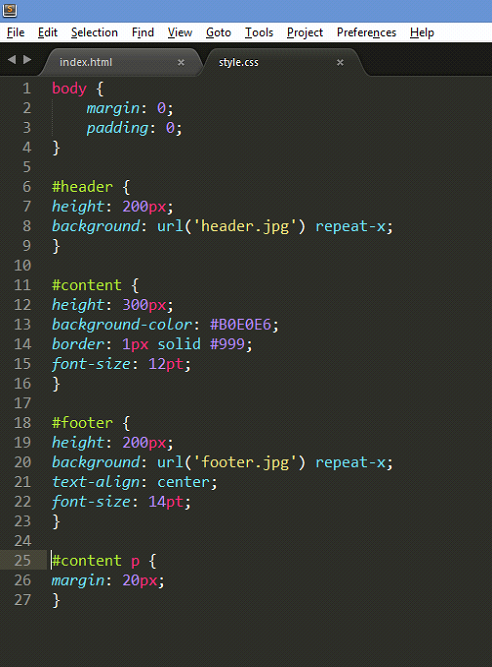
Getting Started with Website Development: HTML, CSS, and JavaScript
Building a website from scratch can seem daunting, but with a solid understanding of HTML, CSS, and JavaScript, you can create a functional and visually appealing online presence. This guide provides a comprehensive overview of how to build a website using these fundamental web technologies.
What are HTML, CSS, and JavaScript?
Before diving into the practical aspects, let's define each technology:
- HTML (HyperText Markup Language): The foundation of any website. It provides the structure and content, defining elements like headings, paragraphs, images, and links. Think of it as the skeleton of your website.
- CSS (Cascading Style Sheets): Responsible for the visual presentation of your website. CSS controls the layout, colors, fonts, and overall aesthetics. It's the skin and clothing of your website.
- JavaScript: Adds interactivity and dynamic behavior to your website. It allows you to create animations, handle user input, and communicate with servers. It's the brain and muscles of your website.
Setting Up Your Development Environment
Before you begin coding, you'll need a few tools:
- Text Editor: A simple program for writing code. Popular choices include Visual Studio Code (VS Code), Sublime Text, Atom, and Notepad++. VS Code is highly recommended due to its extensive features and extensions.
- Web Browser: To view and test your website. Chrome, Firefox, Safari, and Edge are all suitable options.
- (Optional) Version Control System (Git): Recommended for managing your code and collaborating with others. GitHub, GitLab, and Bitbucket are popular platforms for Git repositories.
Building the Structure with HTML
Let's start by creating the basic HTML structure for your website. Open your text editor and create a new file named `index.html`. Add the following code:
<!DOCTYPE html>
<html lang="en">
<head>
<meta charset="UTF-8">
<meta name="viewport" content="width=device-width, initial-scale=1.0">
<title>My First Website</title>
</head>
<body>
<h1>Welcome to My Website!</h1>
<p>This is a simple paragraph.</p>
</body>
</html>
Understanding the HTML Structure
Let's break down the code:
<!DOCTYPE html>: Declares the document type as HTML5.<html lang="en">: The root element of the HTML page, specifying the language as English.<head>: Contains meta-information about the HTML document, such as the character set, viewport settings, and title.<meta charset="UTF-8">: Specifies the character encoding for the document. UTF-8 is a widely used character encoding that supports most languages.<meta name="viewport" content="width=device-width, initial-scale=1.0">: Configures the viewport for responsive design, ensuring the website looks good on different devices.<title>My First Website</title>: Sets the title of the page, which appears in the browser tab.<body>: Contains the visible page content.<h1>Welcome to My Website!</h1>: A level 1 heading.<p>This is a simple paragraph.</p>: A paragraph of text.
Save the `index.html` file and open it in your web browser. You should see the heading and paragraph displayed on the page.
Styling Your Website with CSS
Now, let's add some style to our website using CSS. Create a new file named `style.css` in the same directory as `index.html`. Add the following code:
body {
font-family: Arial, sans-serif;
background-color: #f0f0f0;
}
h1 {
color: #333;
text-align: center;
}
p {
color: #666;
line-height: 1.5;
}
Linking CSS to HTML
To apply the CSS styles to your HTML document, you need to link the `style.css` file to `index.html`. Add the following line within the <head> section of your `index.html` file:
<link rel="stylesheet" href="style.css">
Save both files and refresh your browser. You should see the changes in the appearance of your website, with a different font, background color, and text styles.
Adding Interactivity with JavaScript
Let's add some interactivity to our website using JavaScript. Create a new file named `script.js` in the same directory as `index.html` and `style.css`. Add the following code:
alert("Hello, world!");
Linking JavaScript to HTML
To execute the JavaScript code, you need to link the `script.js` file to `index.html`. Add the following line just before the closing </body> tag in your `index.html` file:
<script src="script.js"></script>
Save all files and refresh your browser. You should see an alert box displaying "Hello, world!".
Further Exploration
This is just a basic introduction to building a website with HTML, CSS, and JavaScript. To further enhance your skills, consider exploring the following topics:
- HTML5 Semantic Elements: Use semantic elements like
<article>,<nav>,<aside>, and<footer>to improve the structure and accessibility of your website. - CSS Layout Techniques: Learn about CSS layout techniques like Flexbox and Grid to create complex and responsive layouts.
- JavaScript DOM Manipulation: Use JavaScript to dynamically modify the content and structure of your HTML document.
- JavaScript Frameworks and Libraries: Explore popular JavaScript frameworks and libraries like React, Angular, and Vue.js to streamline your development process.
- Responsive Web Design: Design your website to adapt to different screen sizes and devices using media queries.
Example: Adding a Simple Button and JavaScript Function
Let's add a button to the `index.html` file:
<button id="myButton">Click Me!</button>
And then add the following JavaScript code to `script.js`:
document.getElementById("myButton").addEventListener("click", function() {
alert("Button Clicked!");
});
This code adds an event listener to the button. When the button is clicked, it triggers an alert box.
Best Practices for Website Development
When building a website, keep these best practices in mind:
- Write Clean and Readable Code: Use proper indentation and comments to make your code easy to understand and maintain.
- Optimize for Performance: Minimize HTTP requests, compress images, and use caching to improve website loading speed.
- Ensure Accessibility: Make your website accessible to users with disabilities by using appropriate HTML semantics and ARIA attributes.
- Test Thoroughly: Test your website on different browsers and devices to ensure compatibility and responsiveness.
- Use a Version Control System: Track changes to your code and collaborate with others using Git.
