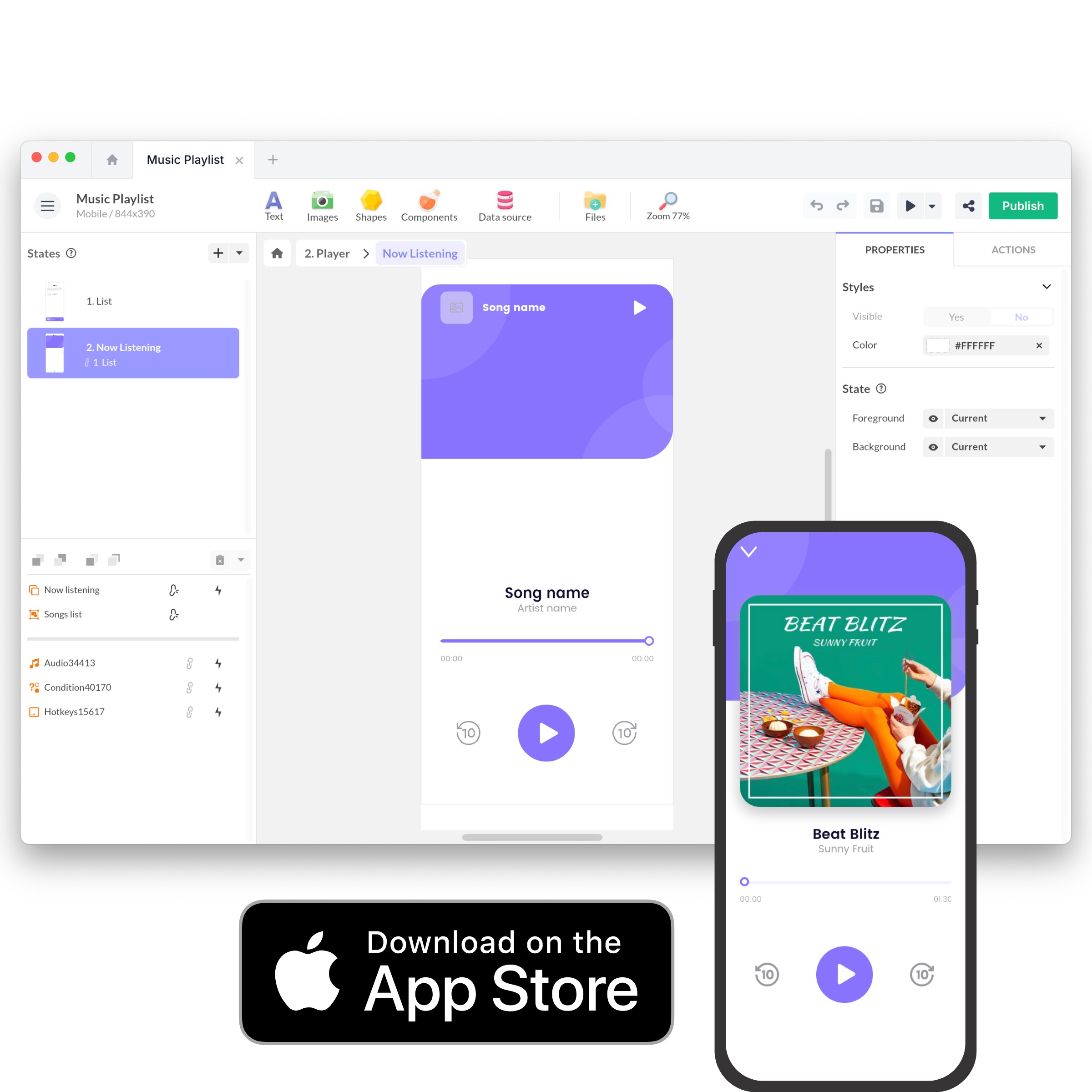
Creating Mobile Apps Without Code: A Beginner's Guide
In today's mobile-first world, having a mobile app for your business or idea can be a game-changer. But what if you don't know how to code? Don't worry! Creating mobile apps without writing a single line of code is now entirely possible, thanks to the rise of no-code app builders. This guide will walk you through the process of creating both Android and iOS apps without any coding knowledge.
Why Choose No-Code App Development?
Before diving into the "how-to," let's understand why no-code app development is gaining so much popularity:
- Speed and Efficiency: No-code platforms significantly reduce development time. You can create a functional app in days or weeks instead of months.
- Cost-Effective: Hiring developers can be expensive. No-code development eliminates or reduces the need for developers, saving you money.
- Accessibility: Anyone can learn to use no-code platforms, regardless of their technical background.
- Flexibility and Customization: Most no-code platforms offer a wide range of customization options, allowing you to create apps tailored to your specific needs.
- Rapid Prototyping: Quickly build and test app prototypes to validate your ideas before investing significant resources.
Choosing the Right No-Code App Builder
The first step in creating your app is selecting the right no-code app builder. Numerous platforms are available, each with its own strengths and weaknesses. Here are a few popular options to consider:
- Appy Pie: A versatile platform that offers a wide range of features and templates. It's known for its ease of use and affordability.
- Bubble: A powerful no-code platform that allows you to build complex web and mobile applications. It offers a high degree of customization but has a steeper learning curve.
- Adalo: A user-friendly platform that focuses on creating native mobile apps. It's known for its drag-and-drop interface and visual database builder.
- Glide: A platform that allows you to turn Google Sheets into beautiful and functional mobile apps. It's ideal for creating data-driven apps.
- Thunkable: A drag-and-drop platform that allows you to build native iOS and Android apps. It's a good option for beginners and offers a free plan.
When choosing a platform, consider your app's requirements, your budget, and your technical skills. Most platforms offer free trials or free plans, so you can try them out before committing to a paid subscription.
Step-by-Step Guide: Creating Your App
While the exact steps may vary depending on the platform you choose, the general process of creating a no-code app is similar across most platforms. Here's a step-by-step guide:
1. Define Your App's Purpose and Features
Before you start building, clearly define the purpose of your app. What problem will it solve? What features will it include? Create a detailed outline of your app's functionality and user interface. This will help you stay focused and ensure that your app meets your users' needs.
2. Choose a Template or Start from Scratch
Most no-code platforms offer a variety of templates that you can use as a starting point. Templates can save you time and effort, especially if you're new to no-code development. Alternatively, you can start from scratch and build your app from the ground up, giving you more control over the design and functionality.
3. Design Your App's User Interface (UI)
The user interface is how your users will interact with your app. Use the platform's drag-and-drop interface to add and arrange elements like buttons, text fields, images, and videos. Pay attention to the user experience (UX) and ensure that your app is easy to navigate and visually appealing. Consider using a consistent color scheme and typography to create a professional look and feel.
4. Add Functionality and Logic
This is where you'll define how your app works. Use the platform's visual programming tools to add logic and functionality to your app. For example, you can define what happens when a user clicks a button, submits a form, or scrolls through a list. Most platforms offer a variety of pre-built components and integrations that you can use to add features like user authentication, data storage, and push notifications.
5. Connect to Data Sources (if needed)
If your app needs to access data from external sources, you'll need to connect it to a database or API. Most no-code platforms offer integrations with popular data sources like Google Sheets, Airtable, and various APIs. You can use these integrations to retrieve data and display it in your app.
6. Test Your App
Before you launch your app, thoroughly test it to ensure that it works as expected. Test it on different devices and screen sizes to ensure that it's responsive and looks good on all devices. Pay attention to the user experience and identify any bugs or usability issues. Most platforms offer built-in testing tools that you can use to simulate real-world usage.
7. Publish Your App
Once you're satisfied with your app, it's time to publish it to the app stores. The publishing process varies depending on the platform you're using and the app stores you're targeting. You'll typically need to create developer accounts with the Apple App Store and Google Play Store and follow their guidelines for submitting apps. Some platforms offer assistance with the publishing process.
Tips for Success
Here are a few tips to help you succeed with no-code app development:
- Start Small: Don't try to build a complex app right away. Start with a simple app and gradually add more features as you gain experience.
- Focus on User Experience: Make sure your app is easy to use and visually appealing. A good user experience is essential for attracting and retaining users.
- Get Feedback: Share your app with friends, family, and potential users and get their feedback. Use their feedback to improve your app.
- Stay Updated: No-code platforms are constantly evolving. Stay updated with the latest features and best practices to ensure that you're using the platform effectively.
- Explore Integrations: Take advantage of the platform's integrations to add powerful features to your app.
Monetizing Your No-Code App
Once your app is live, you might want to consider monetizing it. Here are a few common monetization strategies:
- In-App Purchases: Offer virtual goods or services that users can purchase within the app.
- Subscriptions: Charge users a recurring fee for access to premium features or content.
- Advertising: Display ads within your app.
- Freemium Model: Offer a basic version of your app for free and charge for premium features.
The Future of No-Code App Development
No-code app development is rapidly evolving, and the future looks bright. As platforms become more powerful and user-friendly, more people will be able to create their own mobile apps without coding. This will democratize app development and empower individuals and small businesses to bring their ideas to life.
