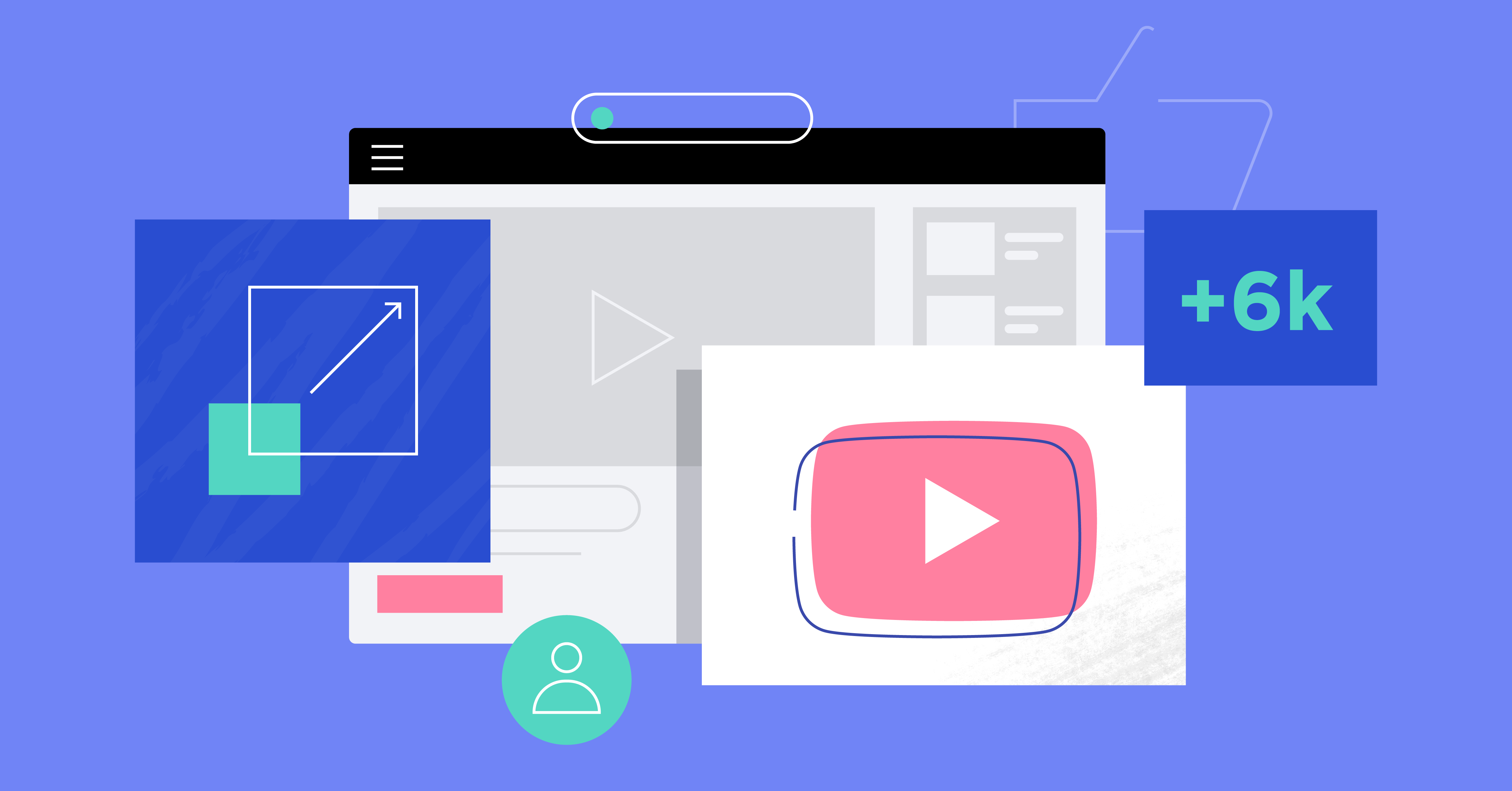
Creating Your YouTube Channel: A Step-by-Step Guide
YouTube is a powerful platform for connecting with audiences, sharing your passions, and even building a business. But to do so, you need a YouTube channel. This guide will walk you through the process of creating a channel and setting it up for success.
Step 1: Create a Google Account (or Use an Existing One)
Your YouTube channel is linked to your Google account. If you already have a Google account (e.g., for Gmail, Google Drive), you can use it. If not, you'll need to create one. Go to YouTube.com and click "Sign In" in the top right corner. If you don't have an account, you'll be prompted to create one.
Step 2: Create Your YouTube Channel
Once you're signed in, click on your profile icon in the top right corner. From the dropdown menu, select "Create a channel." You'll be presented with two options:
- Use your name: This option uses your personal Google account name for your channel.
- Use a custom name: This option is recommended if you're creating a channel for a brand, business, or specific niche.
Choose the option that best suits your needs. If you choose a custom name, you'll be asked to enter the name you want for your channel.
Step 3: Customize Your Channel
After creating your channel, it's time to customize it to reflect your brand and attract viewers. This includes adding a profile picture, banner image, and channel description.
- Profile Picture: Choose a clear and recognizable image that represents your channel. This could be a logo, a headshot, or any other image that's relevant to your content.
- Banner Image: The banner image is the large image that appears at the top of your channel page. It should be visually appealing and give viewers an idea of what your channel is about. Use dimensions of 2560 x 1440 pixels for the best results.
- Channel Description: Write a concise and engaging description of your channel. Tell viewers what kind of content they can expect to find and why they should subscribe. Use relevant keywords to help people find your channel in search results.
To customize your channel, go to your channel page and click "Customize channel." This will take you to YouTube Studio, where you can edit your channel's branding and layout.
Step 4: Optimize Your Channel for Search
To increase your channel's visibility, it's important to optimize it for search. This means using relevant keywords in your channel name, description, and video titles. Research keywords related to your niche and incorporate them naturally into your content.
Growing Your YouTube Audience: Strategies for Success
Creating a YouTube channel is just the first step. To build a thriving audience, you need to consistently create high-quality content and promote your channel effectively.
Step 1: Create High-Quality Content
The most important factor in growing your YouTube audience is creating content that people want to watch. This means producing videos that are informative, entertaining, and visually appealing. Consider these factors:
- Video Quality: Invest in decent equipment to ensure your videos look and sound good. This includes a good camera, microphone, and lighting.
- Content Value: Provide value to your viewers by sharing your knowledge, skills, or experiences. Teach them something new, entertain them, or inspire them.
- Consistency: Upload new videos regularly to keep your audience engaged. Create a content calendar to plan your uploads and stay on track.
Step 2: Optimize Your Videos for Search
Just like your channel, your videos need to be optimized for search to attract viewers. This involves using relevant keywords in your video titles, descriptions, and tags.
- Video Title: Create a compelling title that accurately reflects the content of your video and includes relevant keywords.
- Video Description: Write a detailed description that provides more information about your video and includes relevant keywords. Include a call to action, such as asking viewers to subscribe or leave a comment.
- Video Tags: Add relevant tags to your video to help YouTube understand what your video is about. Use a mix of broad and specific keywords.
Step 3: Promote Your Videos
Don't rely solely on YouTube's algorithm to promote your videos. Take proactive steps to share your content with a wider audience.
- Social Media: Share your videos on your social media platforms, such as Facebook, Twitter, and Instagram.
- Email Marketing: If you have an email list, send out newsletters with links to your latest videos.
- Collaborations: Collaborate with other YouTubers in your niche to reach new audiences.
- Engage with Your Audience: Respond to comments and messages from your viewers. This will help build a loyal community around your channel.
Step 4: Analyze Your Results
Use YouTube Analytics to track your channel's performance and identify what's working and what's not. Pay attention to metrics such as views, watch time, subscriber growth, and audience demographics.
Use this data to make informed decisions about your content strategy and optimize your videos for better results. Experiment with different video formats, topics, and promotion strategies to find what works best for your audience.
Essential YouTube SEO Tips for Growth
Keyword Research is Key
Before you even think about filming, understand what your target audience is searching for. Use tools like Google Keyword Planner, TubeBuddy, or VidIQ to identify relevant keywords with decent search volume and low competition. Integrate these keywords naturally into your titles, descriptions, and tags.
Compelling Thumbnails
Your thumbnail is the first thing people see. Create eye-catching thumbnails that accurately represent your video's content and entice viewers to click. Use bright colors, clear text, and engaging imagery.
Video Length Matters
While there's no magic number, aim for videos that are long enough to provide value but short enough to keep viewers engaged. Analyze your existing videos to see what length performs best with your audience. Longer videos often perform better in the algorithm, but only if they maintain viewer retention.
Create Playlists
Organize your videos into playlists to encourage viewers to watch more of your content. Playlists automatically play videos in sequence, keeping viewers on your channel for longer and increasing your watch time.
Promote on Other Platforms
Don't limit your promotion to YouTube. Share your videos on other social media platforms, embed them in blog posts, and participate in relevant online communities. The more exposure you get, the more likely you are to attract new viewers.
Run Contests and Giveaways
Contests and giveaways are a great way to generate excitement and attract new subscribers. Offer a prize that's relevant to your niche and encourage viewers to subscribe, like your video, and leave a comment to enter.
Stay Consistent
Consistency is key to building a loyal audience. Establish a regular upload schedule and stick to it as much as possible. This will help your viewers know when to expect new content and keep them coming back for more.
