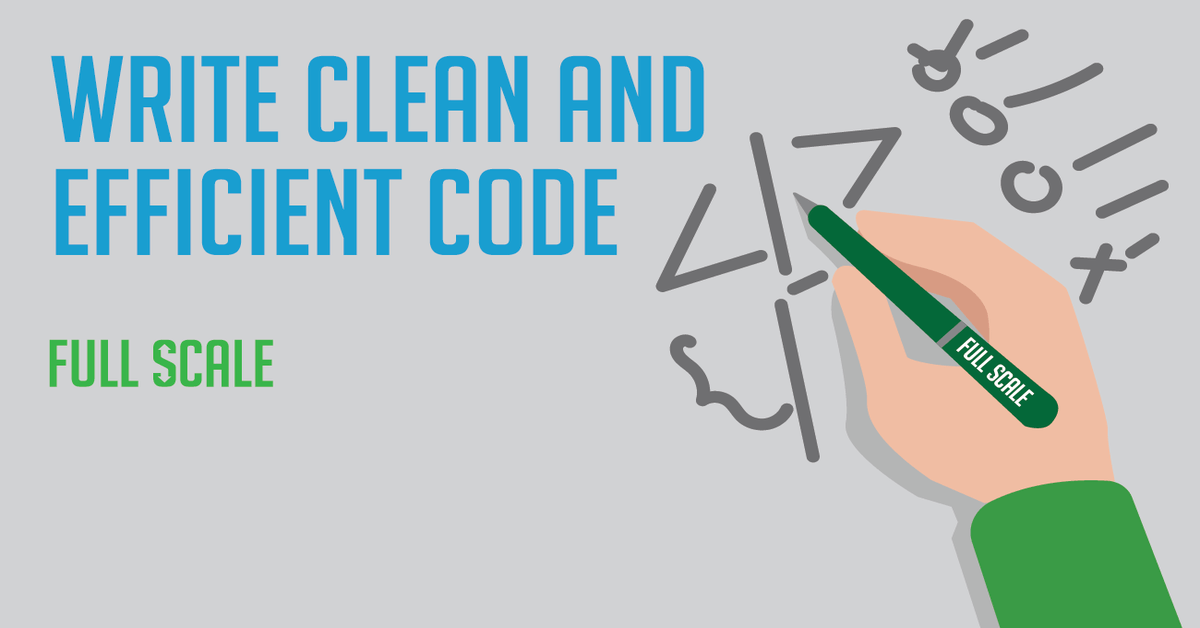
Introduction: The Importance of Clean and Efficient Code
As a beginner programmer, it's easy to focus solely on making your code work. However, writing code that is both clean and efficient is crucial for long-term success. Clean code is easy to read, understand, and maintain. Efficient code executes quickly and uses minimal resources. Combining these two aspects leads to better software quality, easier collaboration, and reduced development costs. In the long run, investing time in learning these principles will significantly improve your skills and make you a more valuable developer.
What is Clean Code?
Clean code is more than just code that runs without errors. It's code that is easily understandable, well-organized, and maintainable. Think of it as writing a clear and concise essay instead of a rambling, confusing mess. Here are some key characteristics of clean code:
Readability
Can someone else (or even you, months later) easily understand what your code does? Readability is paramount. Use meaningful variable and function names, consistent indentation, and comments to explain complex logic. Imagine you're explaining your code to a colleague; that's the level of clarity you should aim for.
Maintainability
Can you easily modify or extend your code without introducing bugs or breaking existing functionality? Clean code is modular and well-structured, making it easier to adapt to changing requirements. This reduces the time and effort required for future updates and bug fixes.
Testability
Can you easily write automated tests to verify that your code works correctly? Clean code is often designed with testability in mind, making it easier to isolate and test individual components. This helps to ensure the reliability and stability of your software.
What is Efficient Code?
Efficient code executes quickly and uses minimal resources, such as memory and CPU time. While readability is crucial, efficient code also plays a vital role in ensuring optimal performance, especially for applications that handle large amounts of data or require real-time processing. Here's what makes code efficient:
Algorithm Selection
Choosing the right algorithm for a task can have a significant impact on performance. For example, using a sorting algorithm with O(n log n) time complexity is generally more efficient than using one with O(n^2) time complexity for large datasets. Understanding the time and space complexity of different algorithms is essential for writing efficient code. Consider the trade-offs between different algorithms and choose the one that best suits your specific needs.
Data Structures
Selecting appropriate data structures can also significantly improve performance. For example, using a hash table for quick lookups can be much faster than iterating through a list. Understanding the strengths and weaknesses of different data structures is crucial for writing efficient code. For example, a dictionary (hash table) allows O(1) average time complexity for lookups, while searching for an element in a list may take O(n) time in the worst case.
Resource Management
Efficient code properly manages resources, such as memory and file handles. For example, it's important to release memory that is no longer needed to prevent memory leaks. Similarly, it's important to close file handles after you're finished using them to prevent resource exhaustion. Using garbage collection effectively (if your language has it) is also key.
Practical Tips for Writing Clean and Efficient Code
1. Use Meaningful Names
Choose variable, function, and class names that clearly describe their purpose. Avoid single-letter names or abbreviations that are difficult to understand. For example, instead of x, use userAge. Instead of processData(), use calculateAverageScore(). This makes your code self-documenting and easier to understand.
2. Keep Functions Short and Focused
Each function should have a single, well-defined purpose. If a function becomes too long or complex, break it down into smaller, more manageable functions. This improves readability and makes it easier to test and maintain your code. Aim for functions that are no more than a few dozen lines of code.
3. Write Comments Wisely
Use comments to explain complex logic, clarify assumptions, or provide context. However, don't over-comment. Your code should be self-explanatory as much as possible. Comments should explain the why, not the what. If your code is clear enough, you might not need comments at all. Update your comments whenever you change your code.
4. Follow Consistent Coding Style
Adhere to a consistent coding style, including indentation, spacing, and naming conventions. This makes your code more readable and easier to collaborate on. Many programming languages have established style guides (e.g., PEP 8 for Python). Use a code formatter (like Black for Python or Prettier for JavaScript) to automatically enforce these style rules. Consistent style significantly improves readability and reduces cognitive load when reading code.
5. Optimize Loops
Loops are a common source of performance bottlenecks. Avoid unnecessary computations inside loops. If possible, move calculations that don't depend on the loop variable outside the loop. Use efficient looping constructs and avoid creating unnecessary objects within the loop. For example, in Python, list comprehensions are often more efficient than traditional for loops for creating lists.
6. Choose the Right Data Structures
Select the appropriate data structures based on the operations you need to perform. For example, use a dictionary (hash table) for fast lookups, a set for checking membership, and a list for ordered sequences. Understanding the time complexity of different data structure operations is crucial for writing efficient code. Consider the trade-offs between different data structures and choose the one that best suits your specific needs.
7. Avoid Premature Optimization
Don't spend too much time optimizing code before you've identified performance bottlenecks. Focus on writing clean, readable code first, and then use profiling tools to identify areas that need improvement. Optimize only when necessary, and always measure the impact of your optimizations. "Premature optimization is the root of all evil," as Donald Knuth famously said.
8. Learn to Use Profiling Tools
Profiling tools help you identify performance bottlenecks in your code. They provide insights into which parts of your code are consuming the most time and resources. Use these tools to focus your optimization efforts on the areas that will have the biggest impact. Common profiling tools include cProfile (Python), Chrome DevTools (JavaScript), and Visual Studio Profiler (C#).
9. Practice Code Reviews
Get feedback from other developers on your code. Code reviews can help you identify potential problems, improve your coding style, and learn new techniques. Be open to feedback and use it as an opportunity to improve your skills. Participating in code reviews, both as a reviewer and a reviewee, is a great way to learn best practices and improve code quality.
10. Continuously Learn and Improve
The field of software development is constantly evolving. Stay up-to-date with the latest technologies, best practices, and design patterns. Read books, attend conferences, and participate in online communities. Continuous learning is essential for becoming a skilled and effective programmer.
