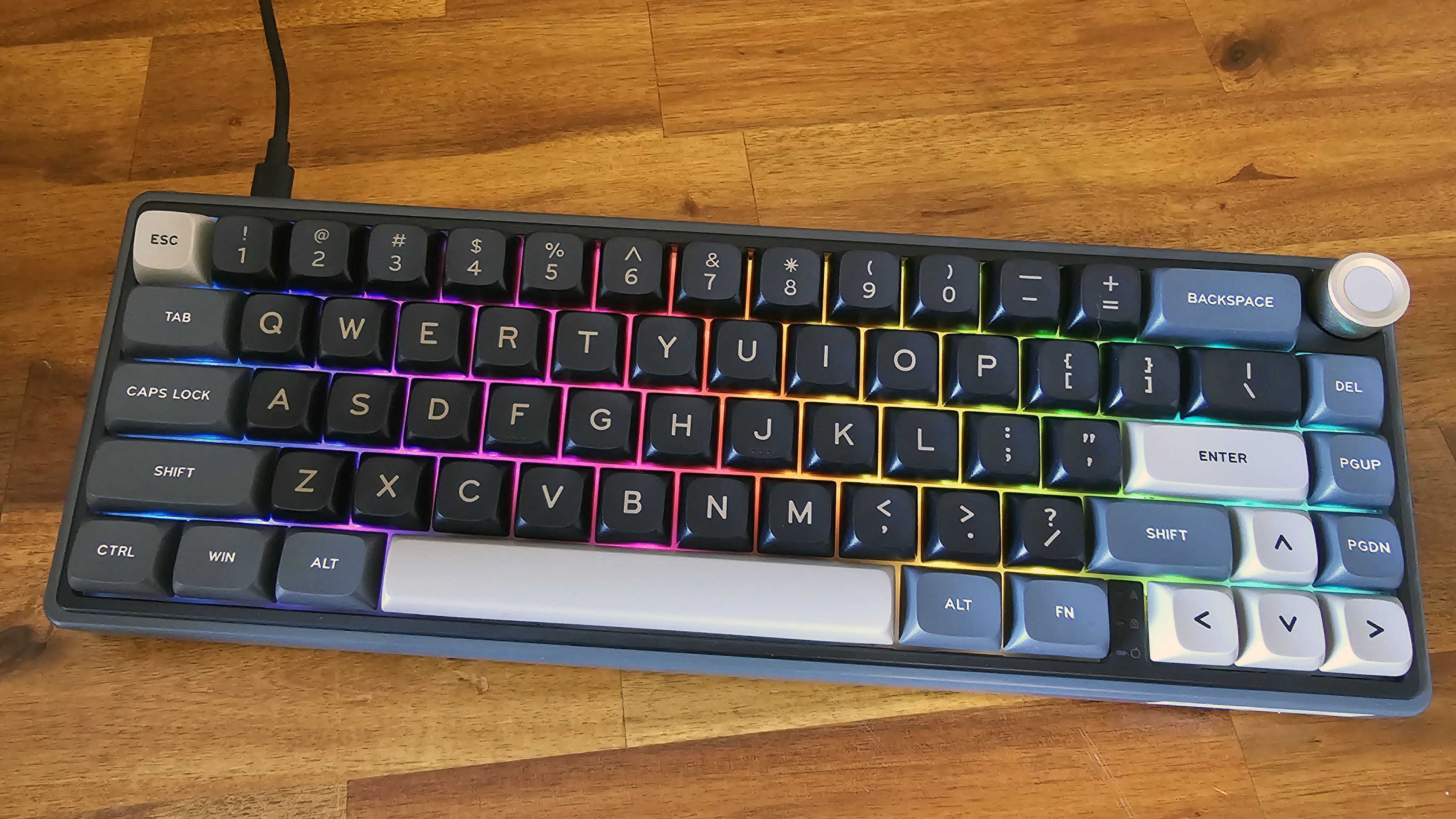
Why Choose a Mechanical Keyboard for Programming?
For programmers, the keyboard is more than just an input device; it's an extension of their mind. Hours are spent typing, debugging, and coding, making keyboard comfort and efficiency paramount. Mechanical keyboards have risen in popularity among developers due to their tactile feedback, responsiveness, and overall enhanced typing experience. But do you have to break the bank to get a quality mechanical keyboard for programming? Absolutely not! Let's explore the best mechanical keyboards for programming you can find under $50.
Mechanical keyboards offer several advantages over traditional membrane keyboards:
- Tactile Feedback: Each keypress provides a distinct tactile bump, letting you know the key has registered. This can reduce typos and increase typing speed.
- Durability: Mechanical keyboards are built to last, often rated for millions of keystrokes.
- Customization: You can swap out keycaps and even switches to tailor the keyboard to your specific preferences.
- Typing Comfort: Many find the typing experience on a mechanical keyboard to be more comfortable and enjoyable, reducing fatigue during long coding sessions.
Factors to Consider When Choosing a Budget Mechanical Keyboard
Before diving into specific recommendations, let's outline the key factors to consider when selecting a mechanical keyboard for programming under $50:
- Switch Type: Different switches offer different feels and sound profiles. Common switch types include:
- Linear Switches (e.g., Red): Smooth and consistent keystroke with no tactile bump. Ideal for fast typists.
- Tactile Switches (e.g., Brown): Provide a tactile bump when the key registers, offering feedback without being too loud. A good all-around choice.
- Clicky Switches (e.g., Blue): Offer both a tactile bump and a distinct click sound. Can be satisfying but potentially distracting in shared workspaces.
- Layout: Consider the layout that best suits your needs. Common layouts include:
- Full-Size (104/108 keys): Includes a number pad, function keys, and arrow keys.
- Tenkeyless (TKL) (87 keys): Omits the number pad, making it more compact.
- 60%: Extremely compact, omitting the number pad, function keys, and arrow keys. Requires using function layers to access these keys.
- Build Quality: While you can't expect premium build quality at this price point, look for keyboards with a sturdy frame and decent keycaps.
- Keycap Material: ABS and PBT are the most common keycap materials. PBT keycaps are generally more durable and resistant to shine.
- Backlighting: Backlighting can be helpful for programming in low-light conditions. Consider whether you prefer single-color or RGB backlighting.
- Connectivity: Most budget mechanical keyboards use a wired USB connection.
Top Mechanical Keyboard Recommendations Under $50
Redragon K552 Kumara
The Redragon K552 Kumara is a consistently popular choice for budget-conscious gamers and programmers alike. This tenkeyless (TKL) keyboard offers a compact design, making it ideal for smaller desks or for those who prefer more mouse space. It typically features Outemu Blue switches, known for their clicky and tactile feedback. While the clicky sound might not be ideal for quiet environments, the tactile bump provides excellent feedback for programming. The K552 also often includes red LED backlighting, adding a touch of visual appeal. Its build quality is surprisingly good for its price point, making it a durable and reliable option.
Aula F75
The Aula F75 is a standout option in the budget mechanical keyboard space, offering a surprising level of customization and quality for its price. It often boasts hot-swappable switches, allowing you to easily change the switches without soldering, enabling you to experiment with different switch types to find the perfect feel. The Aula F75 also typically features a compact 75% layout, striking a balance between functionality and space-saving design. Look for versions with pre-lubed switches for a smoother typing experience. While backlighting options may vary, the overall build quality and customization options make the Aula F75 a compelling choice for programmers.
RK Royal Kludge RK61
The RK Royal Kludge RK61 is a 60% mechanical keyboard that offers a compact and portable design. This makes it a great option for programmers who need a keyboard to take on the go. It usually comes with Gateron switches, which are known for their smooth and consistent performance. You can often find it with Red, Brown, or Blue switch options. The RK61 also offers Bluetooth connectivity, allowing you to connect it wirelessly to your computer or other devices. While the 60% layout requires some getting used to, it can be a great space-saver and offers a unique typing experience.
Tecware Phantom
The Tecware Phantom is another popular choice in the budget mechanical keyboard market. It often features Outemu switches and offers a variety of switch options, including Red, Brown, and Blue. The Tecware Phantom is often available in both full-size and TKL layouts. It often includes RGB backlighting, allowing you to customize the keyboard's appearance. While the build quality may not be as premium as some more expensive options, the Tecware Phantom offers a solid typing experience and a range of features at an affordable price.
Magicforce 68-Key Mini Mechanical Keyboard
The Magicforce 68-Key Mini Mechanical Keyboard is a compact and stylish option for programmers. It features a 68-key layout, which is slightly larger than a 60% layout, providing dedicated arrow keys. It typically comes with Gateron switches and offers a clean and minimalist design. The Magicforce 68 is often praised for its solid build quality and comfortable typing experience. While backlighting options may be limited, its compact size and overall value make it a worthwhile consideration.
Tips for Maximizing Your Budget Mechanical Keyboard Experience
Even with a budget mechanical keyboard, you can enhance your typing experience with a few simple tweaks:
- O-Rings: Adding O-rings to your keycaps can dampen the sound of the keyboard and reduce bottoming-out impact.
- Keycap Upgrade: Consider upgrading to PBT keycaps for increased durability and a more premium feel.
- Switch Lubrication: Lubricating your switches can improve their smoothness and reduce scratchiness. This requires some disassembly and can be a bit time-consuming, but it can significantly improve the typing experience.
- Clean Regularly: Keeping your keyboard clean will prevent dust and debris from interfering with the switches.
Finding the best mechanical keyboard for programming under $50 is entirely possible. By carefully considering your switch preferences, layout needs, and desired features, you can find a keyboard that enhances your coding experience without breaking the bank. Happy coding!
