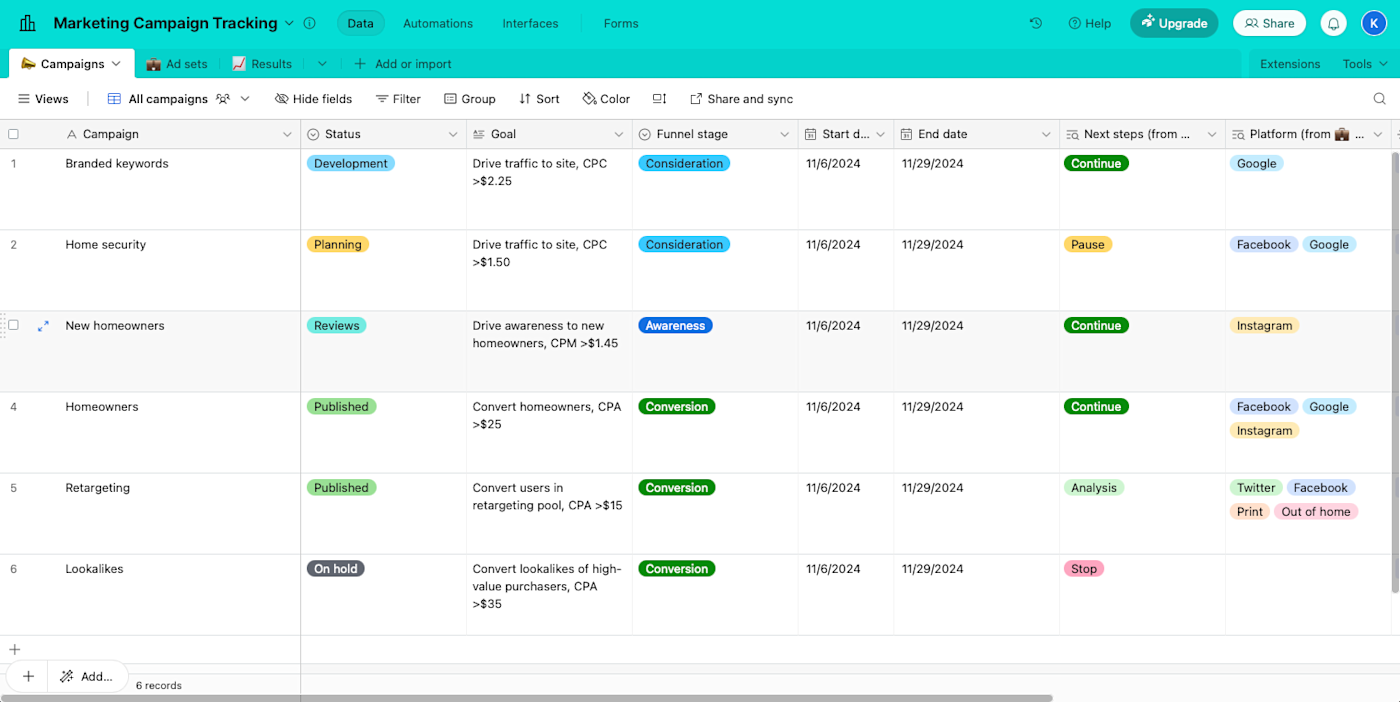
Why Individuals Need Project Management Apps
In today's fast-paced world, even individuals need effective tools to manage their tasks, goals, and time. Project management apps aren't just for large teams; they're incredibly beneficial for solo entrepreneurs, freelancers, students, and anyone who wants to stay organized and productive. These apps help you break down large projects into manageable tasks, set deadlines, track progress, and ultimately achieve your objectives more efficiently. Choosing the right project management app can significantly impact your workflow and overall success.
Top Project Management Apps for Solo Users
Finding the perfect project management app depends on your specific needs and preferences. Some individuals might prioritize simplicity and ease of use, while others require advanced features like time tracking and collaboration (even if they're primarily working solo). Here's a curated list of some of the best project management apps for individuals, catering to various needs and budgets:
1. Todoist: Simplicity and Elegance
Todoist is a popular choice for individuals who value simplicity and a clean interface. It's incredibly easy to add tasks, set due dates, and organize them into projects. Todoist's natural language processing allows you to quickly input tasks like "Grocery shopping tomorrow at 6 pm." Key features include:
- Task prioritization with color-coded labels
- Recurring tasks
- Sub-tasks
- Integration with various platforms (Gmail, Google Calendar, etc.)
- Collaboration features (if you ever need to share projects)
Todoist offers a free plan with basic features, while the premium plan unlocks advanced functionalities like reminders, labels, filters, and file uploads. Its intuitive design and cross-platform availability make it an excellent option for individuals who want a straightforward and reliable task management solution.
2. Trello: Visual Project Management with Kanban Boards
Trello uses a Kanban board system, which visually represents your workflow with cards and lists. This approach is particularly effective for individuals who prefer a visual overview of their projects. Each card represents a task, and you can move it across lists (e.g., "To Do," "In Progress," "Done") as you make progress. Key features include:
- Drag-and-drop interface
- Customizable boards and lists
- Attachments and comments on cards
- Power-Ups (integrations with other apps like Google Drive, Slack, etc.)
- Collaboration features (for future team projects)
Trello's free plan is surprisingly robust, offering unlimited boards and cards. Paid plans provide additional features like advanced checklists, custom fields, and priority support. Trello is ideal for individuals who thrive on visual organization and want a flexible and adaptable project management tool.
3. Asana: Powerful and Feature-Rich
Asana is a more comprehensive project management app that offers a wide range of features for individuals and teams. It allows you to create projects, assign tasks, set deadlines, and track progress in various views, including lists, boards, and timelines. Key features include:
- Multiple project views (list, board, timeline)
- Task dependencies
- Custom fields
- Reporting and analytics
- Integrations with numerous apps
Asana's free plan is suitable for individuals with basic project management needs, while the paid plans unlock advanced features like custom rules, portfolios, and workload management. While Asana can be more complex than Todoist or Trello, its powerful features make it a great choice for individuals who need a more robust and versatile project management solution.
4. ClickUp: The All-in-One Productivity Platform
ClickUp markets itself as an "all-in-one productivity platform," aiming to replace multiple tools with a single solution. It offers a vast array of features, including task management, time tracking, document collaboration, and goal tracking. Key features include:
- Highly customizable task management
- Multiple views (list, board, calendar, Gantt chart)
- Time tracking
- Goal tracking
- Document collaboration
- Hundreds of integrations
ClickUp's free plan is very generous, offering many features typically found in paid plans of other apps. Paid plans provide even more advanced functionality, such as unlimited storage and priority support. ClickUp can be overwhelming at first due to its complexity, but its extensive features and flexibility make it a powerful choice for individuals who want a comprehensive productivity solution.
5. Notion: The Customizable Workspace
Notion is a versatile workspace that combines note-taking, task management, and database functionalities. It allows you to create custom pages, databases, and templates to organize your work and life. Key features include:
- Customizable pages and databases
- Task management
- Note-taking
- Wiki and document collaboration
- Templates for various purposes (project management, CRM, etc.)
Notion's free plan is suitable for individual use, while paid plans offer additional features like team collaboration and version history. Notion's flexibility and customization options make it a powerful tool for individuals who want to create a personalized workspace that adapts to their specific needs.
6. Microsoft To Do: Seamless Integration with Microsoft Ecosystem
If you're heavily invested in the Microsoft ecosystem, Microsoft To Do is a solid choice. It integrates seamlessly with Outlook Tasks and other Microsoft apps. Key features include:
- Simple and intuitive interface
- List creation and organization
- Task reminders and due dates
- Sub-tasks
- Integration with Outlook Tasks
- Available on all major platforms
Microsoft To Do is completely free and offers a clean and straightforward task management experience. It's an excellent option for individuals who want a simple and reliable task manager that integrates seamlessly with their existing Microsoft tools.
7. Any.do: Focus on Daily Planning
Any.do is designed to help you plan your day and stay on top of your to-do list. It features a clean and intuitive interface with a focus on daily tasks and reminders. Key features include:
- Daily planner
- Task reminders and due dates
- Grocery list integration
- Calendar integration
- Cross-platform availability
Any.do offers a free plan with basic task management features, while the premium plan unlocks advanced functionalities like recurring tasks, location-based reminders, and collaboration. It's a great choice for individuals who want a simple and effective daily planner.
Choosing the Right App for You
Ultimately, the best project management app for you depends on your individual needs, preferences, and workflow. Consider the following factors when making your decision:
- Ease of use: Is the app intuitive and easy to learn?
- Features: Does it offer the features you need to manage your tasks and projects effectively?
- Price: Does it fit your budget?
- Integration: Does it integrate with other apps you use?
- Platform availability: Is it available on the devices you use?
Try out a few different apps to see which one works best for you. Most apps offer free trials or free plans, so you can test them out before committing to a paid subscription. Don't be afraid to experiment and find the app that helps you stay organized, productive, and achieve your goals.
