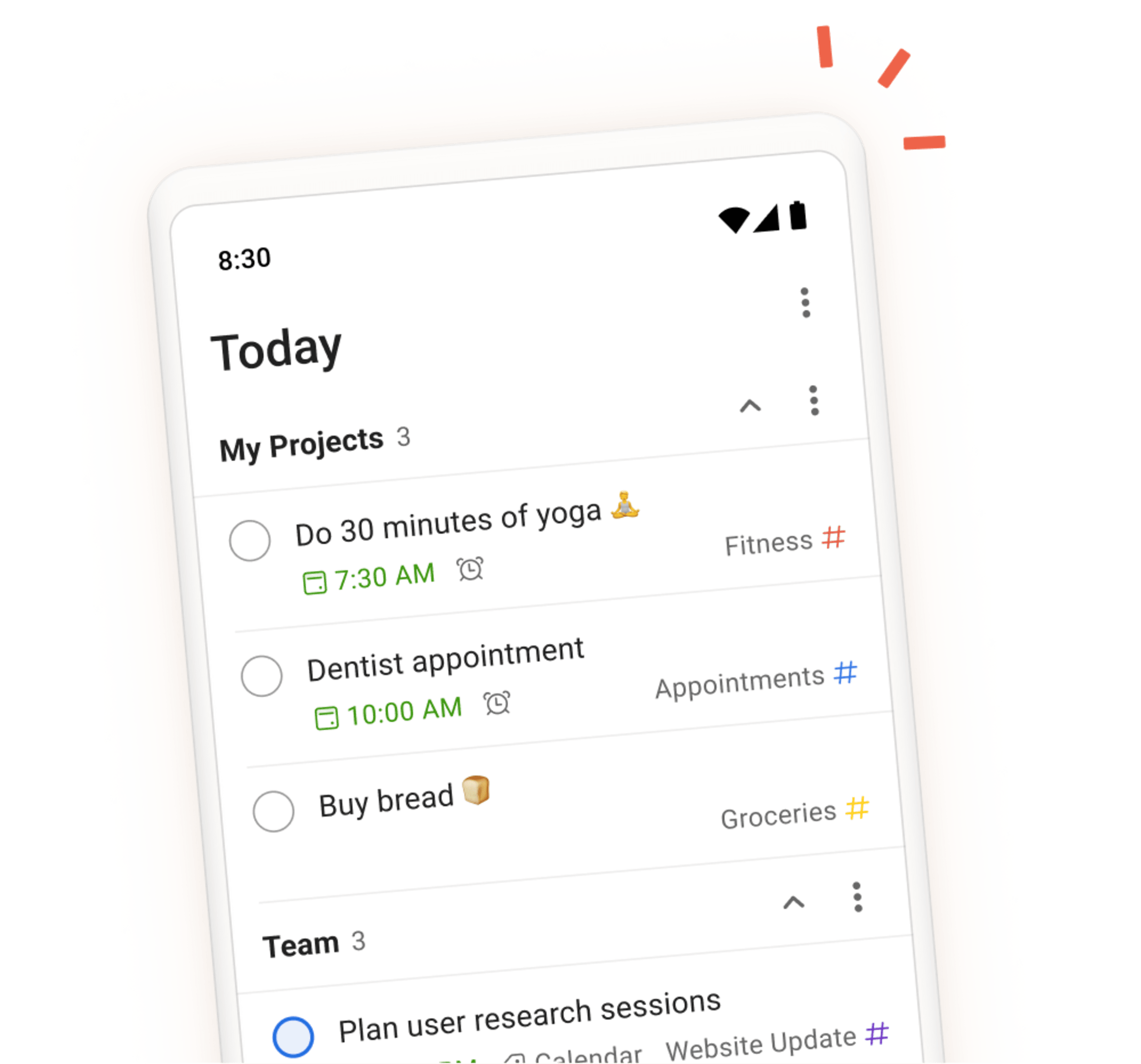
Introduction: Conquer Your Tasks with the Right To-Do List App
In today's fast-paced world, staying organized and managing tasks effectively is crucial for both personal and professional success. Juggling multiple responsibilities can be overwhelming, and that's where to-do list apps come in handy. These digital tools help you prioritize tasks, set deadlines, track progress, and ultimately, boost your productivity. But with so many options available, choosing the right app can be a challenge. This article explores some of the best to-do list apps available, highlighting their key features and benefits to help you find the perfect fit for your needs.
Why Use a To-Do List App?
Before diving into the best apps, let's understand why using a to-do list app is beneficial:
- Improved Organization: To-do list apps provide a centralized location to store all your tasks, eliminating the need for scattered notes and sticky reminders.
- Enhanced Productivity: By prioritizing tasks and setting deadlines, you can focus on what matters most and avoid wasting time on less important activities.
- Reduced Stress: Knowing that your tasks are organized and tracked can significantly reduce stress and anxiety.
- Better Time Management: Many apps offer features like time tracking and recurring tasks, helping you manage your time more effectively.
- Increased Accountability: Publicly sharing to-do lists or collaborating with others on tasks can increase accountability and motivation.
Top To-Do List Apps to Consider
1. Todoist: The Powerhouse of Task Management
Todoist is a highly versatile and feature-rich to-do list app that caters to both individual and team needs. Its clean and intuitive interface makes it easy to add, organize, and prioritize tasks.
Key Features:
- Natural Language Input: Quickly add tasks using natural language, such as "Grocery shopping tomorrow at 6 PM."
- Prioritization Levels: Assign priority levels to tasks to focus on the most important ones.
- Recurring Tasks: Set tasks to repeat daily, weekly, monthly, or even on custom schedules.
- Subtasks and Projects: Break down large tasks into smaller, more manageable subtasks and organize them within projects.
- Collaboration: Share projects and tasks with others, assign responsibilities, and track progress together.
- Integrations: Integrates seamlessly with other popular apps like Google Calendar, Slack, and Gmail.
- Platforms: Available on virtually every platform, including web, desktop (Windows, macOS), iOS, and Android.
Why Choose Todoist? Todoist is an excellent choice for users who need a powerful and flexible task management solution with robust collaboration features.
2. TickTick: The Feature-Packed Productivity Booster
TickTick is another popular to-do list app that offers a wide range of features to help you stay organized and productive. It's known for its clean interface, powerful features, and affordability.
Key Features:
- Smart Date Parsing: Similar to Todoist, TickTick can understand dates and times entered in natural language.
- Priority Levels: Set priority levels to highlight important tasks.
- Recurring Tasks: Schedule tasks to repeat automatically.
- Lists and Folders: Organize tasks into lists and folders for better organization.
- Location-Based Reminders: Set reminders that trigger when you arrive at or leave a specific location.
- Habit Tracker: Track your habits and monitor your progress.
- Pomodoro Timer: Use the built-in Pomodoro timer to stay focused and productive.
- Integrations: Integrates with various apps, including Google Calendar and IFTTT.
- Platforms: Available on web, desktop (Windows, macOS), iOS, and Android.
Why Choose TickTick? TickTick is a great option for users who want a feature-rich to-do list app with a clean interface and a built-in habit tracker and Pomodoro timer.
3. Any.do: The Simple and Beautiful Task Manager
Any.do is a visually appealing and user-friendly to-do list app that focuses on simplicity and ease of use. It's perfect for users who want a straightforward task management solution without overwhelming features.
Key Features:
- Clean and Intuitive Interface: Easy to navigate and use.
- Drag-and-Drop Functionality: Easily reorder tasks by dragging and dropping.
- Daily Planner: Plan your day by scheduling tasks for specific times.
- Grocery List Feature: Create and manage grocery lists with ease.
- Collaboration: Share lists and tasks with others.
- Location-Based Reminders: Receive reminders when you're near a specific location.
- Integrations: Integrates with popular calendar apps and other productivity tools.
- Platforms: Available on web, iOS, and Android.
Why Choose Any.do? Any.do is ideal for users who prefer a simple, visually appealing, and easy-to-use to-do list app.
4. Microsoft To Do: The Free and Integrated Option
Microsoft To Do is a free and simple to-do list app that integrates seamlessly with other Microsoft services like Outlook and Microsoft 365. It's a great option for users who are already invested in the Microsoft ecosystem.
Key Features:
- Simple and Clean Interface: Easy to use and navigate.
- Lists and Groups: Organize tasks into lists and groups for better organization.
- Due Dates and Reminders: Set due dates and reminders for tasks.
- Step-by-Step Tasks: Break down tasks into smaller, more manageable steps.
- Sharing Lists: Share lists with others and collaborate on tasks.
- Integration with Outlook: Syncs seamlessly with Outlook tasks.
- Platforms: Available on web, desktop (Windows, macOS), iOS, and Android.
Why Choose Microsoft To Do? Microsoft To Do is a great choice for users who want a free, simple, and integrated to-do list app that works seamlessly with other Microsoft services.
5. Google Tasks: The Minimalist Task Manager
Google Tasks is a minimalist and free to-do list app that integrates directly with Gmail and Google Calendar. It's a simple and straightforward option for users who want a basic task management solution without unnecessary features.
Key Features:
- Simple and Clean Interface: Easy to use and understand.
- Integration with Gmail and Google Calendar: Seamlessly create tasks from emails and see your tasks in your calendar.
- Subtasks: Break down tasks into smaller subtasks.
- Due Dates and Reminders: Set due dates and reminders for tasks.
- Lists: Organize tasks into lists.
- Platforms: Available on web, iOS, and Android.
Why Choose Google Tasks? Google Tasks is ideal for users who want a simple, free, and minimalist to-do list app that integrates seamlessly with Gmail and Google Calendar.
Choosing the Right App for You
The best to-do list app for you will depend on your individual needs and preferences. Consider the following factors when making your decision:
- Features: Do you need advanced features like collaboration, habit tracking, or location-based reminders?
- Ease of Use: How easy is the app to use and navigate?
- Price: Are you willing to pay for a premium subscription, or do you prefer a free app?
- Integration: Does the app integrate with other apps that you use regularly?
- Platform Compatibility: Is the app available on all the devices that you use?
By carefully considering these factors, you can find the perfect to-do list app to help you manage your tasks, boost your productivity, and achieve your goals.
