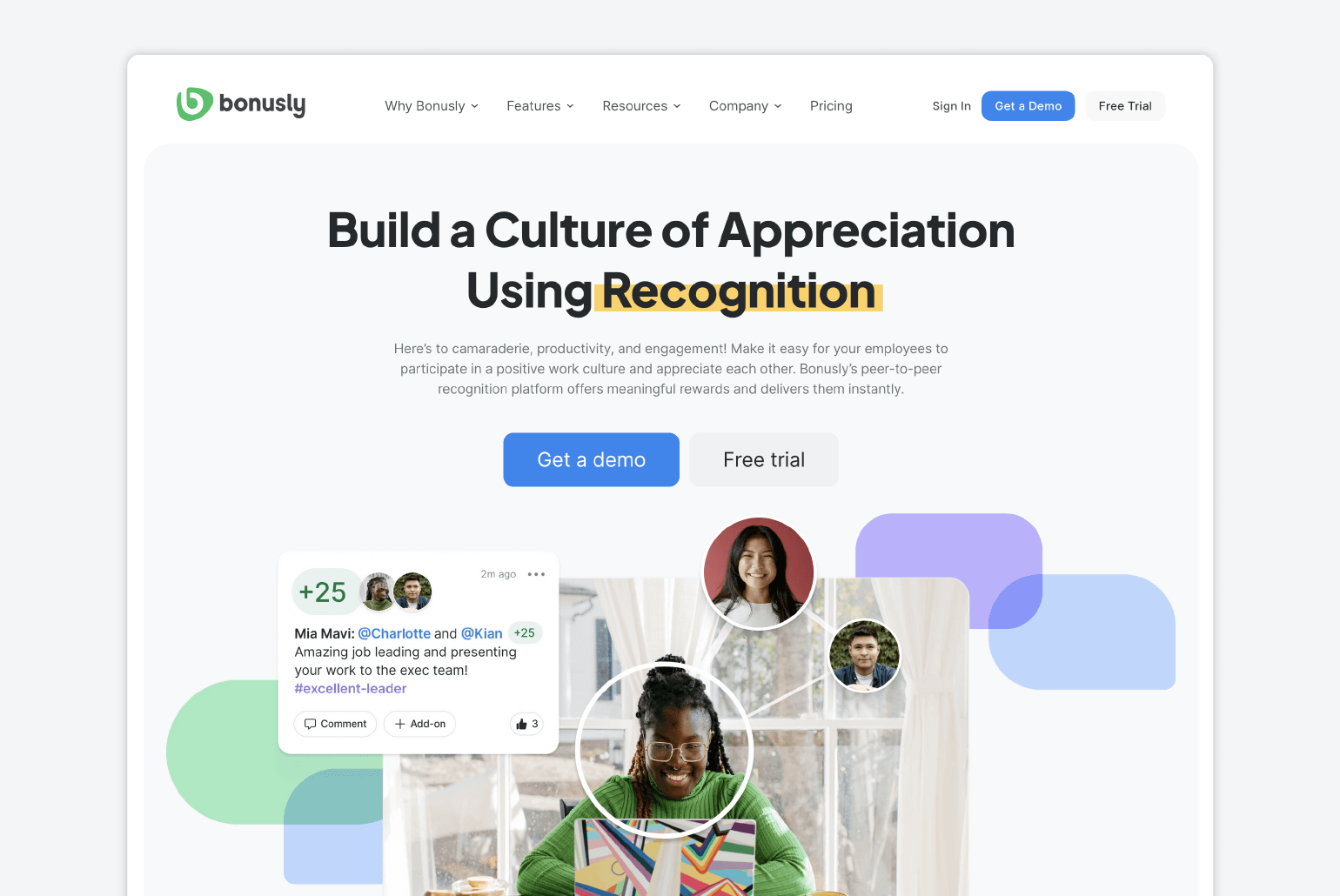
The Importance of Online Collaboration Tools for Remote Teams
In today's increasingly globalized and digital world, remote teams are becoming more and more prevalent. Whether it's a fully distributed company or a hybrid model with some employees working from home, the success of these teams hinges on effective communication and collaboration. That's where online collaboration tools come in. These tools bridge the geographical gap, allowing team members to work together seamlessly, regardless of location. Without the right tools, remote teams can face challenges such as miscommunication, lack of transparency, and decreased productivity. Online collaboration tools are crucial for fostering a connected and productive remote work environment.
Key Features to Look for in Collaboration Tools
Choosing the right online collaboration tools is essential. But with so many options available, it can be overwhelming. Here are some key features to consider:
- Communication: Real-time messaging, video conferencing, and screen sharing capabilities are vital for quick and efficient communication.
- Project Management: Task management, progress tracking, and deadline setting features help keep projects on schedule.
- File Sharing: Secure and easy file sharing and storage are essential for collaborative document creation and review.
- Team Calendar & Scheduling: Coordinating schedules and meetings across different time zones can be challenging. A shared calendar and scheduling tool streamlines this process.
- Integration: The ability to integrate with other tools you already use, such as email, CRM, and accounting software, can significantly improve workflow.
Top Online Collaboration Tools with Free Trials
Many excellent online collaboration tools offer free trials, allowing you to test out their features before committing to a paid subscription. Here are a few of the top contenders:
Asana
Asana is a popular project management tool that's great for teams of all sizes. It allows you to create tasks, assign them to team members, set deadlines, and track progress. Asana also offers features like Kanban boards, Gantt charts, and timeline views to help visualize project workflows. Their free trial typically provides access to most of the core features, allowing you to experience how it can improve your team's productivity.
Free Trial: Available, typically offering access to basic features for a limited time.
Trello
Trello is known for its user-friendly interface and Kanban board system. It's a highly visual tool that makes it easy to organize tasks and track their progress. Teams can use Trello to manage projects, brainstorm ideas, and collaborate on various tasks. Its simplicity and flexibility make it a great choice for teams that are new to project management tools. The free plan offers plenty of functionality for small teams, and the free trial unlocks additional features.
Free Trial: Available, often providing access to Business Class or Enterprise features for a limited period.
Slack
Slack is a widely used communication platform that provides real-time messaging, file sharing, and integrations with other tools. It allows teams to create channels for specific projects or topics, making it easy to stay organized and focused. Slack also offers features like voice and video calls, screen sharing, and workflow automation. While Slack has a free plan, the free trial unlocks advanced features and allows for larger file sharing and message history.
Free Trial: Available, usually unlocks more features than the standard free plan.
Microsoft Teams
Microsoft Teams is a comprehensive collaboration platform that's part of the Microsoft 365 suite. It offers features like chat, video conferencing, file sharing, and project management. Teams integrates seamlessly with other Microsoft apps like Word, Excel, and PowerPoint, making it a convenient option for teams that already use these tools. The free trial allows you to explore the full capabilities of Teams and see how it can streamline your team's workflow.
Free Trial: Typically available as part of a Microsoft 365 Business trial.
Google Workspace (formerly G Suite)
Google Workspace is a suite of online productivity tools that includes Gmail, Google Drive, Google Docs, Google Sheets, Google Slides, and Google Meet. It's a popular choice for remote teams because it's easy to use, affordable, and offers seamless collaboration. The free trial allows you to experience the power of Google Workspace and see how it can improve your team's communication and productivity. Sharing documents and collaborating in real-time is a breeze.
Free Trial: Available, allowing access to business features for a specific duration.
Zoom
Zoom is a leading video conferencing platform that's ideal for remote meetings, webinars, and online events. It offers features like screen sharing, breakout rooms, recording, and virtual backgrounds. Zoom is known for its reliability and ease of use, making it a popular choice for businesses of all sizes. While Zoom has a free plan with limitations, the free trial unlocks features like longer meeting durations and participant limits.
Free Trial: Available, typically removing the 40-minute limit on group meetings for a period.
Monday.com
Monday.com is a Work OS (Operating System) that allows teams to build custom workflows and manage projects in a visual and collaborative way. It's highly customizable and can be adapted to fit the needs of any team. Monday.com offers features like project tracking, task management, automation, and reporting. The free trial gives you a taste of its power and flexibility.
Free Trial: Available, offering access to a selection of features for a limited time.
Tips for Choosing the Right Collaboration Tool
Before signing up for a free trial, consider these factors:
- Team Size: Some tools are better suited for small teams, while others are designed for larger organizations.
- Budget: Consider the long-term cost of the tool after the free trial ends.
- Integration: Choose a tool that integrates with the other tools your team already uses.
- Ease of Use: The tool should be easy to learn and use for all team members.
- Security: Ensure the tool offers robust security features to protect your data.
Making the Most of Your Free Trial
Once you've chosen a few tools to try, here are some tips for making the most of your free trial:
- Involve Your Team: Get your team involved in the trial process and gather their feedback.
- Test All the Features: Explore all the features of the tool and see how they can benefit your team.
- Set Clear Goals: Define what you want to achieve with the tool and track your progress.
- Provide Feedback: Share your feedback with the tool provider to help them improve their product.
- Compare and Contrast: Compare the different tools you've tried and choose the one that best meets your team's needs.
Beyond the Free Trial: Long-Term Collaboration Strategies
Selecting the right tools is just the first step. To truly foster a collaborative and productive remote team, consider these additional strategies:
- Establish Clear Communication Protocols: Define how and when team members should communicate.
- Encourage Regular Check-ins: Schedule regular team meetings to discuss progress and address any challenges.
- Promote Transparency: Share information openly and honestly with your team.
- Foster a Culture of Trust: Trust your team members to do their best work.
- Provide Ongoing Training: Ensure your team members have the skills and knowledge they need to succeed.
