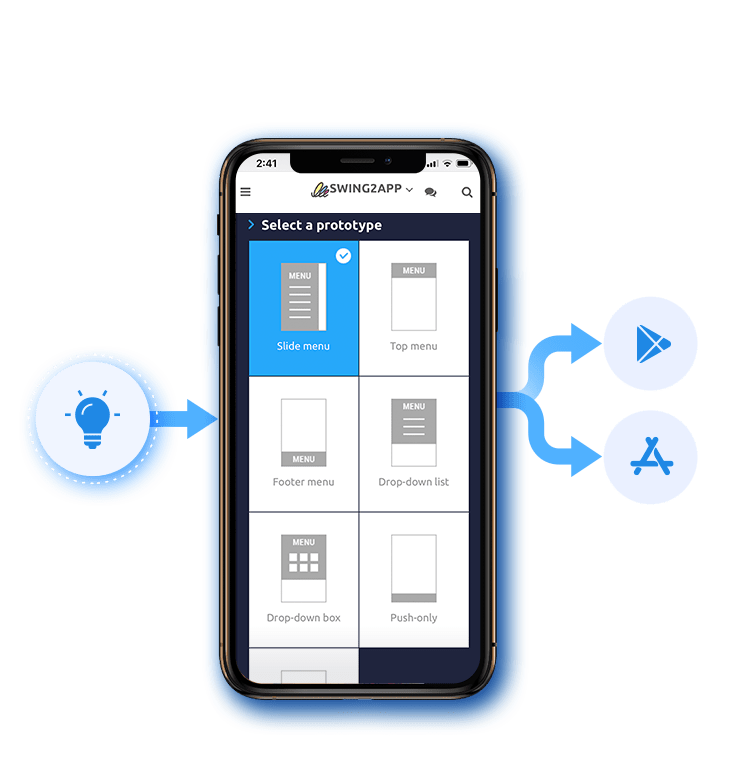
Introduction: The Rise of No-Code App Development
In today's digital age, mobile apps are essential for businesses, entrepreneurs, and individuals looking to connect with their audience. However, the traditional app development process can be complex, time-consuming, and expensive, often requiring specialized coding skills. Fortunately, the rise of no-code app development platforms has democratized app creation, making it accessible to anyone, regardless of their technical expertise. This article will guide you through the process of creating a mobile app without coding, exploring the benefits, tools, and steps involved.
Why Choose No-Code App Development?
Opting for a no-code approach to app development offers several advantages, making it an attractive option for many.
Cost-Effectiveness
Hiring developers or agencies can be a significant financial burden. No-code platforms often have subscription-based pricing models, which are generally more affordable, especially for startups and small businesses. You can create a functional app without breaking the bank.
Speed and Efficiency
Traditional app development can take months, or even years, to complete. No-code platforms significantly reduce development time, allowing you to launch your app in a matter of weeks or even days. This rapid prototyping and deployment capability is crucial in today's fast-paced market.
Ease of Use
No-code platforms are designed with user-friendliness in mind. They typically feature drag-and-drop interfaces, visual editors, and pre-built templates, making the development process intuitive and straightforward. You don't need to learn complex programming languages or write lines of code.
Flexibility and Customization
While no-code platforms simplify the development process, they also offer a surprising degree of flexibility and customization. You can tailor your app to meet your specific needs and branding requirements, adding features, designing user interfaces, and integrating with other services.
Accessibility
No-code development empowers individuals without coding skills to bring their app ideas to life. This democratization of app creation fosters innovation and allows a wider range of people to participate in the digital economy.
Popular No-Code App Development Platforms
Several no-code platforms are available, each offering unique features and capabilities. Here are some of the most popular options:
Appy Pie
Appy Pie is a user-friendly platform that allows you to create apps for various purposes, including business, education, and entertainment. It offers a wide range of features, such as push notifications, social media integration, and e-commerce functionality.
Adalo
Adalo is a powerful no-code platform that enables you to build native mobile apps for iOS and Android. It offers a visual database, drag-and-drop interface, and customizable components, allowing you to create complex and feature-rich apps.
Bubble
Bubble is a versatile no-code platform that allows you to build web and mobile applications with complex logic and workflows. It offers a visual programming interface, database management tools, and API integrations, making it suitable for building sophisticated applications.
Glide
Glide transforms Google Sheets into beautiful and functional mobile apps. It's a simple and fast way to create apps for internal use, data collection, or sharing information. Glide is particularly well-suited for creating apps based on spreadsheets.
Thunkable
Thunkable is a popular no-code platform for building native mobile apps for iOS and Android. It offers a drag-and-drop interface, a wide range of components, and the ability to add custom code if needed. Thunkable is a good option for beginners and experienced developers alike.
Steps to Create a Mobile App Without Coding
Creating a mobile app without coding involves a series of steps, from planning and design to testing and deployment.
1. Define Your App Idea and Target Audience
Before you start building your app, it's crucial to have a clear understanding of its purpose and target audience. What problem does your app solve? Who are you building it for? What are their needs and expectations? Answering these questions will help you define your app's features, functionality, and user interface.
2. Choose a No-Code App Development Platform
Select a no-code platform that aligns with your app's requirements and your skill level. Consider factors such as pricing, features, ease of use, and available templates. Experiment with different platforms to find the one that best suits your needs.
3. Plan Your App's Structure and User Interface (UI)
Create a sitemap or flowchart to visualize your app's structure and navigation. Design wireframes or mockups to outline the layout and user interface of each screen. Consider the user experience (UX) and ensure that your app is intuitive and easy to use.
4. Build Your App Using the No-Code Platform
Use the platform's drag-and-drop interface and visual editor to create your app's screens, add components, and define interactions. Connect your app to data sources, such as spreadsheets or databases. Implement the features and functionality you defined in your planning stage.
5. Test Your App Thoroughly
Test your app on different devices and platforms to ensure that it works correctly and looks good. Get feedback from friends, family, or potential users and iterate on your design and functionality based on their input. Pay attention to performance, usability, and security.
6. Deploy Your App to App Stores
Once you're satisfied with your app, you can deploy it to the Apple App Store and Google Play Store. Follow the app store guidelines and requirements for submission. Create compelling app store listings with screenshots, descriptions, and keywords to attract users.
7. Promote and Market Your App
After launching your app, promote it through various channels, such as social media, email marketing, and app store optimization (ASO). Encourage users to leave reviews and ratings. Continuously monitor your app's performance and user feedback and make updates and improvements as needed.
Tips for Success with No-Code App Development
Here are some tips to help you succeed with no-code app development:
Start Small and Iterate
Don't try to build a complex app with tons of features right away. Start with a minimum viable product (MVP) and gradually add features based on user feedback and your evolving needs.
Utilize Templates and Components
Take advantage of the pre-built templates and components offered by your no-code platform. These can save you time and effort and provide a solid foundation for your app.
Focus on User Experience (UX)
Design your app with the user in mind. Make it easy to navigate, visually appealing, and intuitive to use. Prioritize the user experience to ensure that users enjoy using your app.
Test and Iterate Regularly
Test your app frequently and get feedback from users. Use this feedback to make improvements and iterate on your design and functionality. Continuous testing and iteration are essential for creating a successful app.
Stay Updated with the Latest Trends
The no-code app development landscape is constantly evolving. Stay updated with the latest trends and best practices to ensure that you're using the most effective tools and techniques.
