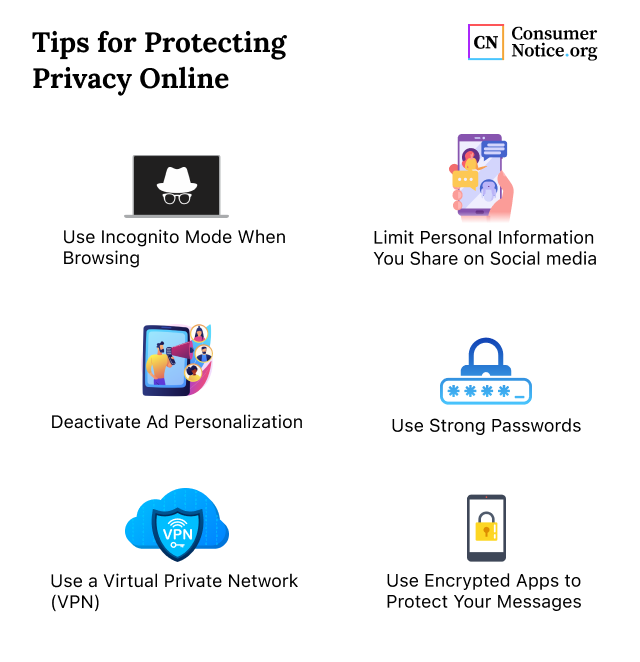
Understanding the Importance of Online Privacy
In today's digital age, our lives are increasingly intertwined with the internet. From online banking and shopping to social media and communication, we share a vast amount of personal information online every day. This constant sharing makes us vulnerable to various privacy threats, including data breaches, identity theft, and surveillance. Understanding the importance of online privacy is the first step towards protecting your sensitive data and maintaining control over your digital footprint.
Basic Online Privacy Practices
These foundational practices are essential for establishing a secure online presence.
Use Strong and Unique Passwords
One of the most crucial steps in protecting your online privacy is using strong and unique passwords for all your accounts. A strong password should be at least 12 characters long and include a combination of uppercase and lowercase letters, numbers, and symbols. Avoid using easily guessable information like your name, birthday, or pet's name. Use a password manager to generate and store complex passwords securely. Never reuse the same password across multiple accounts.
Enable Two-Factor Authentication (2FA)
Two-factor authentication (2FA) adds an extra layer of security to your accounts by requiring a second form of verification in addition to your password. This could be a code sent to your phone via SMS, a push notification to an authenticator app, or a biometric scan. Enabling 2FA significantly reduces the risk of unauthorized access to your accounts, even if your password is compromised.
Keep Your Software Updated
Software updates often include security patches that address vulnerabilities that hackers can exploit. Regularly updating your operating system, web browser, and other software applications is crucial for protecting your device from malware and other security threats. Enable automatic updates whenever possible to ensure that you always have the latest security protections.
Securing Your Browsing Activities
Your web browser is a primary gateway to the internet. Protecting your browsing activities is crucial for maintaining online privacy.
Use a Virtual Private Network (VPN)
A Virtual Private Network (VPN) encrypts your internet traffic and masks your IP address, making it more difficult for websites and third parties to track your online activity. A VPN can also bypass geo-restrictions and access content that is not available in your region. Choose a reputable VPN provider with a strong privacy policy and avoid free VPNs, as they may log your data and sell it to advertisers.
Use Privacy-Focused Search Engines
Traditional search engines like Google track your search queries and use them to personalize ads and other content. Privacy-focused search engines like DuckDuckGo do not track your search history or personalize search results, providing a more private browsing experience.
Disable Third-Party Cookies
Cookies are small files that websites store on your computer to track your browsing activity. Third-party cookies are created by domains other than the one you are currently visiting and are often used for targeted advertising. Disabling third-party cookies can help prevent websites from tracking your browsing activity across the web.
Use Browser Extensions for Privacy
Several browser extensions can help enhance your online privacy. Privacy Badger automatically learns to block trackers and annoying ads. HTTPS Everywhere encrypts your communication with websites whenever possible. These extensions can significantly improve your browsing privacy with minimal effort.
Social Media Privacy Settings
Social media platforms collect a vast amount of data about their users. Adjusting your privacy settings can help limit the amount of information you share and control who can see your posts and profile.
Review and Adjust Privacy Settings
Take the time to review and adjust the privacy settings on all your social media accounts. Limit who can see your posts, profile information, and friend list. Disable location tracking and other features that collect your data. Be mindful of the information you share on social media and avoid posting sensitive personal details.
Be Careful About Sharing Personal Information
Avoid sharing sensitive personal information on social media, such as your address, phone number, or financial details. Be cautious about posting photos or videos that reveal your location or other personal information. Remember that anything you post on social media can be seen by a wide audience, even if you have your privacy settings set to private.
Review App Permissions
Many apps request access to your social media accounts. Review the permissions you grant to these apps and revoke access to any apps that you no longer use or trust. Be wary of apps that request excessive permissions or access to sensitive data.
Email Privacy
Email is a common target for phishing scams and malware. Protecting your email privacy is essential for preventing identity theft and other online threats.
Use Encryption
Email encryption protects the contents of your emails from being intercepted and read by unauthorized parties. Use an email provider that supports end-to-end encryption, such as ProtonMail or Tutanota. You can also use encryption tools like PGP to encrypt your emails manually.
Be Wary of Phishing Scams
Phishing scams are designed to trick you into revealing your personal information, such as your passwords or credit card numbers. Be wary of emails that ask for your personal information or direct you to suspicious websites. Verify the sender's identity before clicking on any links or opening any attachments.
Use a Disposable Email Address
When signing up for online services or newsletters, consider using a disposable email address. This will help protect your primary email address from spam and prevent websites from tracking your online activity. There are many disposable email address services available online.
Mobile Device Privacy
Mobile devices are increasingly used for accessing the internet and storing personal information. Protecting your mobile device privacy is crucial for preventing data breaches and identity theft.
Use a Strong Passcode or Biometric Authentication
Secure your mobile device with a strong passcode or biometric authentication, such as a fingerprint or facial recognition. This will prevent unauthorized access to your device and protect your data if it is lost or stolen.
Review App Permissions
Mobile apps often request access to your contacts, location, and other personal information. Review the permissions you grant to these apps and revoke access to any apps that you no longer use or trust. Be wary of apps that request excessive permissions or access to sensitive data.
Disable Location Tracking
Many apps and services track your location. Disable location tracking on your mobile device to prevent apps from collecting your location data. You can also choose to only allow apps to access your location when you are actively using them.
Keep Your Mobile Device Software Updated
Regularly update your mobile device's operating system and apps to ensure that you have the latest security patches. Enable automatic updates whenever possible to stay protected from malware and other security threats.
Staying Informed and Vigilant
Online privacy is an ongoing process. Staying informed about the latest privacy threats and taking proactive steps to protect your data is essential for maintaining a secure online presence. Regularly review your privacy settings, update your software, and be mindful of the information you share online.
