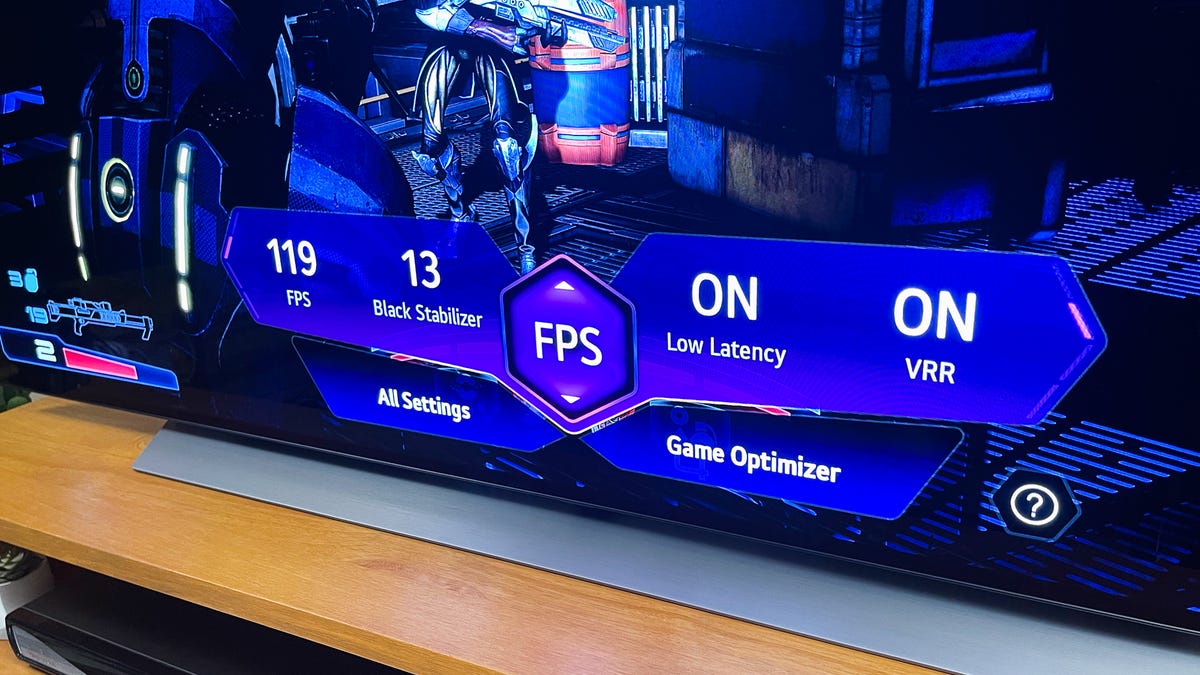
Why Input Lag and Refresh Rate Matter for Gaming TVs
For gamers, especially those who play fast-paced action, fighting, or first-person shooter games, having a TV with low input lag and a fast refresh rate is absolutely crucial. These two factors directly impact your responsiveness and overall gaming experience. Imagine trying to land a critical hit in a fighting game, but there's a noticeable delay between pressing the button and seeing the action on screen. That delay, even if it's just a few milliseconds, can be the difference between victory and defeat.
Input lag refers to the time it takes for the TV to display the image after your gaming console or PC sends the signal. Measured in milliseconds (ms), lower input lag means a more immediate response, making your controls feel more precise and natural. High input lag, on the other hand, can feel sluggish and frustrating, hindering your ability to react quickly and accurately.
Refresh rate, measured in Hertz (Hz), indicates how many times per second the TV updates the image on the screen. A higher refresh rate results in smoother motion and less motion blur, which is particularly important for fast-moving games. Standard TVs typically have a refresh rate of 60Hz, but gaming TVs often boast refresh rates of 120Hz or even 144Hz, providing a significantly smoother and more responsive gaming experience.
Understanding Input Lag: What's Acceptable for Gaming?
Generally, an input lag of 20ms or less is considered excellent for gaming. This level of input lag is virtually imperceptible and provides a very responsive feel. Input lag between 20ms and 40ms is still acceptable for most gamers, but you might notice a slight delay, especially in fast-paced games. Input lag above 40ms can be quite noticeable and is generally not recommended for serious gaming.
Many reputable tech review websites and publications test and report the input lag of TVs. Before purchasing a gaming TV, be sure to check these reviews to ensure it meets your input lag requirements. Search for "[TV Model] input lag test" on Google to find relevant information.
Factors Affecting Input Lag
Several factors can influence the input lag of a TV, including:
- Image processing features: Many TVs come with image processing features like noise reduction, motion smoothing, and dynamic contrast. While these features can enhance the picture quality for movies and TV shows, they often add significant input lag. For gaming, it's best to disable these features or use a dedicated "Game Mode" that minimizes processing.
- HDMI version: Using the correct HDMI cable and port is crucial. HDMI 2.1 offers significantly higher bandwidth than older versions, enabling features like 4K gaming at 120Hz with Variable Refresh Rate (VRR), which can reduce input lag.
- Resolution and Frame Rate: Higher resolutions and frame rates require more processing power, which can potentially increase input lag. Ensure your TV and gaming console or PC are properly configured to optimize performance.
The Importance of a Fast Refresh Rate for Smooth Gameplay
A fast refresh rate is essential for reducing motion blur and providing a clearer, more fluid image, especially during fast-paced action. Motion blur can make it difficult to track moving objects and react quickly, which can be detrimental to your gaming performance.
While 60Hz TVs are adequate for casual gaming, a 120Hz or 144Hz TV offers a noticeable improvement in smoothness and clarity. The higher refresh rate allows the TV to display more frames per second, resulting in less motion blur and a more responsive feel.
Variable Refresh Rate (VRR) Technologies: G-Sync and FreeSync
Variable Refresh Rate (VRR) technologies like NVIDIA G-Sync and AMD FreeSync further enhance the gaming experience by synchronizing the TV's refresh rate with the output frame rate of your gaming console or PC. This eliminates screen tearing and reduces stuttering, resulting in a smoother and more consistent gaming experience. Make sure your TV and gaming device are compatible with the same VRR technology to take advantage of these benefits.
Key Features to Look for in a Gaming TV
When choosing the best TV for gaming, consider the following key features:
- Low input lag: Aim for an input lag of 20ms or less.
- Fast refresh rate: Opt for a 120Hz or 144Hz refresh rate for smoother motion.
- HDMI 2.1: Ensure the TV has HDMI 2.1 ports to support 4K gaming at 120Hz with VRR.
- VRR support: Check for compatibility with NVIDIA G-Sync or AMD FreeSync.
- Game Mode: Look for a dedicated "Game Mode" that minimizes input lag.
- Panel type: Consider the pros and cons of different panel types, such as OLED, QLED, and LED, based on your budget and preferences. OLED offers the best contrast and black levels, while QLED and LED TVs are often brighter and more affordable.
- Resolution: 4K resolution provides a sharper and more detailed image, but it also requires more processing power. If you're primarily gaming on a console, a 4K TV is a great choice. If you're gaming on a PC, you might consider a 1440p TV with a high refresh rate for a balance of performance and visual quality.
Popular Gaming TV Brands and Models
Several brands offer excellent gaming TVs with low input lag and fast refresh rates. Some popular options include:
- LG OLED TVs: LG's OLED TVs are renowned for their exceptional picture quality, low input lag, and fast refresh rates. Models like the LG C2, C3, and G3 are popular choices for gamers.
- Samsung QLED TVs: Samsung's QLED TVs offer bright and vibrant colors, low input lag, and support for AMD FreeSync Premium Pro. Models like the Samsung QN90B and QN95B are well-regarded gaming TVs.
- Sony Bravia TVs: Sony's Bravia TVs provide excellent picture processing and low input lag, making them a great choice for gamers. Models like the Sony A95K and X90K are popular options.
- TCL TVs: TCL offers affordable gaming TVs with decent input lag and refresh rates. Models like the TCL 6-Series are a good value for budget-conscious gamers.
Remember to do your research and read reviews before making a purchase to ensure the TV meets your specific gaming needs and preferences.
