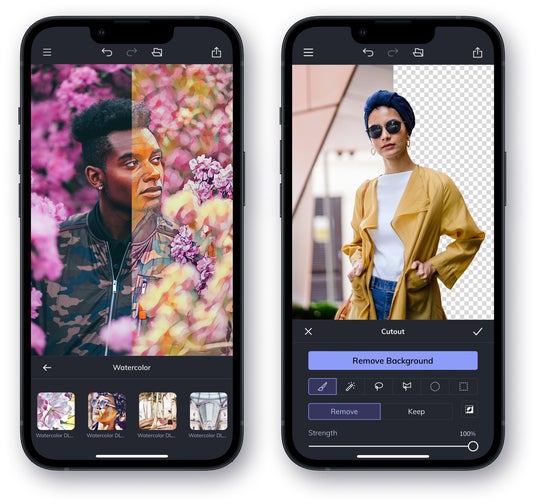
Introduction: Why Use Online Image Editors?
In today's digital world, visual content reigns supreme. Whether you're a social media enthusiast, a small business owner, or a budding graphic designer, the ability to quickly and effectively edit images is crucial. While professional software like Adobe Photoshop offers extensive features, it can be expensive and require a steep learning curve. Fortunately, a plethora of free online image editing tools provide a viable alternative, offering a range of capabilities without costing a dime. These tools are accessible from any device with an internet connection, making them incredibly convenient for on-the-go editing. They eliminate the need for software downloads and installations, saving valuable storage space on your computer. This article will explore some of the best free online image editing tools currently available, highlighting their key features and benefits.
Top Free Online Image Editing Tools
1. Canva
Canva is a popular choice for both beginners and experienced designers due to its user-friendly interface and vast library of templates. While it offers a paid subscription with advanced features, the free version is surprisingly powerful and versatile. Canva excels at creating visually appealing graphics for social media, presentations, posters, and more.
Key Features:
- Drag-and-drop interface
- Extensive library of templates, images, and fonts
- Basic image editing tools (cropping, resizing, filters)
- Collaboration features
- Social media integration
Canva's strength lies in its simplicity and pre-designed templates, making it easy to create professional-looking graphics even without prior design experience. It's an excellent option for social media managers, bloggers, and small business owners who need to create engaging content quickly.
2. Photopea
Photopea is a powerful web-based image editor that closely resembles Adobe Photoshop in its interface and functionality. It supports a wide range of file formats, including PSD (Photoshop's native format), allowing you to work with existing projects or collaborate with designers who use Photoshop. Photopea is a fantastic option for users who are familiar with Photoshop but don't want to pay for a subscription.
Key Features:
- Photoshop-like interface
- Support for PSD, XCF, Sketch, and other file formats
- Advanced editing tools (layers, masks, selection tools)
- Filters and effects
- Text editing capabilities
Photopea is a robust tool that can handle complex image editing tasks. It's a great choice for graphic designers, photographers, and anyone who needs a powerful and free alternative to Photoshop. The learning curve might be a bit steeper than Canva, but the extra power and control are worth it for more advanced users.
3. Pixlr E
Pixlr E is another excellent online image editor that offers a comprehensive set of features. It's designed for more advanced editing tasks and provides a range of tools for retouching, layering, and applying filters. Pixlr E boasts a more traditional image editing interface compared to Canva, making it familiar to users who have experience with desktop editing software.
Key Features:
- Layer support
- Selection tools
- Filters and effects
- Retouching tools
- Brush tools
Pixlr E is suitable for users who need more control over their image editing process. It's a good option for photographers who want to adjust colors, remove blemishes, or add creative effects to their photos. It's also a solid choice for creating graphics with multiple layers and complex compositions.
4. Fotor
Fotor is a user-friendly online photo editor that focuses on enhancing and beautifying images. It offers a range of one-click enhancements, filters, and effects, making it easy to improve the overall look of your photos. Fotor also includes a collage maker and a design tool for creating social media graphics and other visual content.
Key Features:
- One-click enhancements
- Filters and effects
- Collage maker
- Design templates
- Basic editing tools (cropping, resizing, brightness adjustment)
Fotor is ideal for users who want to quickly and easily enhance their photos. It's a great choice for improving the lighting, color, and sharpness of your images. The collage maker is a fun and easy way to create visually appealing layouts from multiple photos.
5. BeFunky
BeFunky is an online photo editor and graphic designer that offers a wide range of features and tools. It's known for its user-friendly interface and creative effects, making it a popular choice for both beginners and experienced users. BeFunky also includes a collage maker and a batch photo editor, allowing you to process multiple images at once.
Key Features:
- Easy-to-use interface
- Creative effects and filters
- Collage maker
- Batch photo editor
- Text editor
BeFunky is a versatile tool that can be used for a variety of image editing tasks. It's particularly well-suited for creating fun and eye-catching graphics. The batch photo editor is a time-saver for processing multiple images with the same adjustments.
6. iPiccy
iPiccy is a simple and intuitive online photo editor that offers a range of basic and advanced editing tools. It's a great choice for users who want a straightforward and easy-to-use editor without sacrificing functionality. iPiccy includes features such as photo retouching, artistic effects, and text editing.
Key Features:
- User-friendly interface
- Photo retouching tools
- Artistic effects
- Text editor
- Basic editing tools (cropping, resizing, color adjustment)
iPiccy is a good option for users who are new to image editing or who prefer a simpler interface. It offers a good balance of features and ease of use, making it a versatile tool for a variety of tasks.
7. PicMonkey
While PicMonkey offers a paid subscription, the free trial provides access to a variety of features and tools. It's known for its user-friendly interface and creative design templates, making it a popular choice for creating social media graphics, invitations, and other visual content. PicMonkey excels at adding text, stickers, and other design elements to your images.
Key Features:
- User-friendly interface
- Creative design templates
- Text and sticker tools
- Basic image editing tools
- Touch-up tools
PicMonkey is a great option for users who want to create visually appealing graphics quickly and easily. It's particularly well-suited for social media marketing and creating personalized invitations and announcements. Keep in mind that the fully featured version requires a paid subscription.
Choosing the Right Tool for Your Needs
The best free online image editing tool for you will depend on your specific needs and skill level. If you're a beginner looking for a simple and easy-to-use tool with pre-designed templates, Canva or Fotor might be a good choice. If you're familiar with Photoshop and need a powerful and feature-rich editor, Photopea or Pixlr E are excellent options. If you're looking for a fun and creative editor with a wide range of effects, BeFunky might be a good fit. Experiment with different tools to find the one that best suits your workflow and creative style. No matter which tool you choose, these free online image editors can help you unleash your creativity and create stunning visuals without breaking the bank.
